Coordinate systems
Contents
Subject Coordinate System (SCS / CTF)
Brainstorm uses the CTF coordinate sytem. All the surfaces, sensors and additional points are converted into this system when they are imported in Brainstorm.
It is defined in the following way:
Based on: Nasion, left pre-auricular point (LPA), and right pre-auricular point (RPA).
Origin: Midway on the line joining LPA and RPA
Axis X: From the origin towards the Nasion (exactly through)
Axis Y: From the origin towards LPA in the plane defined by (NAS,LPA,RPA), and orthogonal to X axis
Axiz Z: From the origin towards the top of the head
Nasion (NAS)
The nasion is the intersection of the frontal and two nasal bones of the human skull. Its manifestation on the visible surface of the face is a distinctly depressed area directly between the eyes, just superior to the bridge of the nose (source: Wikipedia).
Use the coronal orientation to define it.
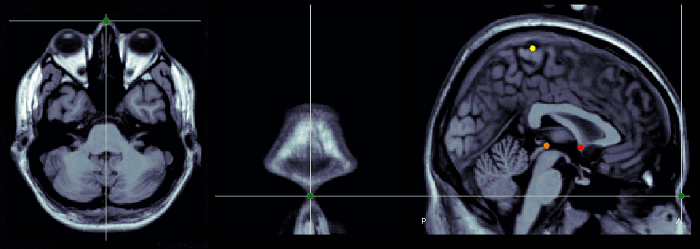
Pre-auricular points (LPA, RPA)
The proper definition of the preauricular point is: "a point of the posterior root of the zygomatic arch lying immediately in front of the upper end of the tragus". The problem with this definition is that it can be really difficult to localize precisely on the MRI. It can lead to severe misregistration between MRI and MEG/EEG.
Our proposition is to use instead the junction between the tragus and the helix, marked with a red dot in the following figure. It can be located much more precisely both anatomically and on the MRI slices.
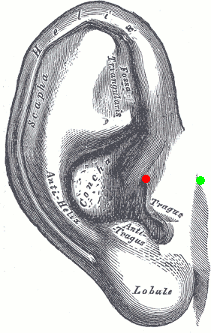
Use the sagittal orientation to define it.
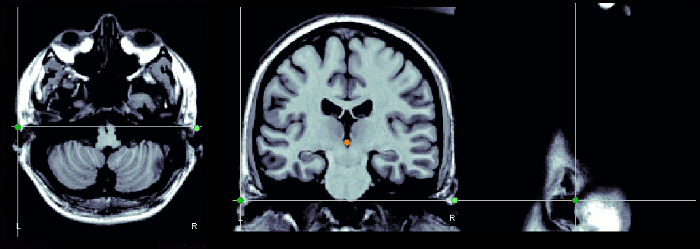
You can choose to use this definition of the "preauricular point" or not. The most important is to use the same convention for all the steps: digitization of head points with a magnetic system (Isotrak Polhemus, ...), and analysis with Brainstorm.
Notes for CTF users
Using a CTF system, you would probably prefer to use the head localization coils to indicate those NAS/LPA/RPA points, instead of those "anatomically correct" points. The coordinate system in the CTF files is based on the position of the three coils you stick on the head of the subject. Typically, the nose coil is slightly above the nasion, and the ear coils about one centimeter more frontal than the points that were previously described.
A good practice is to take pictures of the subject with the coils on, right before bringing him/her in the MEG, and digitize the position of the center of the coils as the nasion/LPA/RPA. Then, when importing the MRI in Brainstorm, try marking as accurately as possible the position of the coils in the MRI. You cannot be very precise at this point, but the errors here are fixed later with the automatic registration.
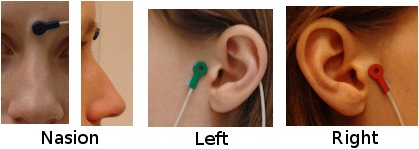
IMPORTANT: Those comments do not apply if you use the Brainstorm Digitize program to drive the Polhemus device. In this case, you are asked to digitize two sets of NAS/LPA/RPA points: the coils and the real anatomical points. Just make a copy of the .pos file saved by Digitize in the .ds folder, then set the real anatomical points in the MRI. Brainstorm is going to handle automatically the transformation between the CTF coils coordinate system and the real subject coordinate system. The result is usually much more accurate and does not require to take pictures of the subjects.
Talaraich coordinates
The atlas that Jean Talairach established for the human brain is base on two points, the posterior and anterior commissure, and the midsagittal plane. The third point needed here, the interhemispheric point, is used to define this plane. To learn more about the Talairach coordinate system, please visit this Wikipedia page.
Anterior commissure (AC)
Description of the anterior commissure at this Wikipedia page.
Technique to localize it:
- Use the axial orientation.
- Start from a slice just below the corpus callosum and move around it (slightly up or down)
- You are looking for a small fiber tract that connects the two hemispheres
- You should find two spots corresponding to this description. The more frontal one is the anterior commissure, the other one is the posterior commissure
- Once you have localized it: if it is visible on more than one slice, use the upper one (the one closest to the top of the head).
Talairach coordinates: (0, 0, 0).
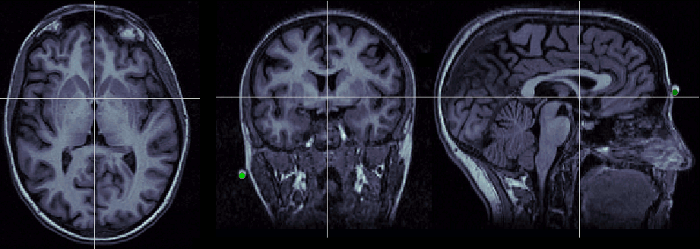
Posterior commissure (PC)
Description of the posterior commissure at this Wikipedia page.
Technique to localize it:
- Use the axial orientation
- It is a fiber tract similar to the anterior commissure, but a few centimeters more posterior.
- If it is visible on more than one slice, pick the lowest one.
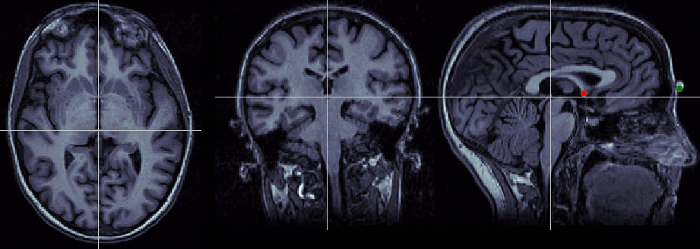
Interhemispheric point (IH)
Pick any point in the interhemispheric space, somewhere in the top of the head. Do not use a point too close from the commissures.
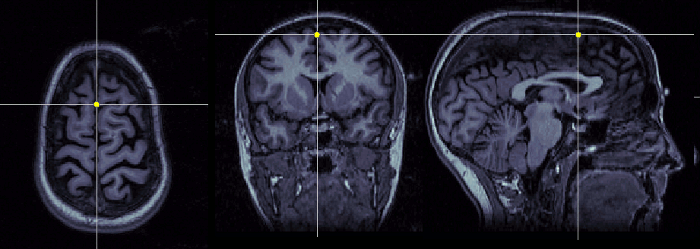
MNI coordinates
MNI coordinates are based on the same definition as the Talairach coordinates (AC/PC/IH) but using a different reference brain. You can read more about the differences between the references used in both cases on that page: http://imaging.mrc-cbu.cam.ac.uk/imaging/MniTalairach
The default anatomy in Brainstorm (MNI/Colin27) is registered in the MNI space, therefore the AC/PC coordinates we get are directly in "MNI coordinates".
When working on an individual anatomy, the coordinates indicated as "MNI" in the Brainstorm interface are the AC/PC coordinates, scaled linearly along the three axes to match the size of the Colin27 brain.
Warning: We do not recommend using the "MNI coordinates" you see in Brainstorm on individual brains. If you want to get normalized coordinates, first project your source activations on the default anatomy:
http://neuroimage.usc.edu/brainstorm/Tutorials/CoregisterSubjects
Neuromag coordinates
This coordinates system is not used in Brainstorm, and described here only FYI. All the information contained in Neuromag .FIF files are in this CS, and converted to Brainstorm SCS at importation.
It is defined in the following way:
Based on: Nasion, left pre-auricular point (LPA), and right pre-auricular point (RPA).
Origin: Intersection of the line L throught LPA and RPA and a plane orthogonal to L and passing throught the nasion.
Axis X: From the origin towards the RPA point (exactly throught)
Axis Y: From the origin towards the nasion (exactly throught)
Axiz Z: From the origin towards the top of the head
Converting between coordinate systems
MRI (voxels) to MRI (milimeters)
Get the structure sMri from the database: right-click on the MRI file > File > Export to Matlab > sMri.
For one point P_mri(x,y,z), coordinates in voxels:
P_mm = P_voxels .* sMri.Voxsize;
For a set of points P_mri, size: [nPoints x 3]:
P_mm = bst_bsxfun(@times, P_voxels, sMri.Voxsize);
MRI (meters) to SCS (meters)
You need the a structure sMri that contains at least the information about the fiducial points (nasion, left ear, right ear). Coordinates of the reference points in millimeters.
sMri.SCS.NAS = [x, y, z]; sMri.SCS.LPA = [x, y, z]; sMri.SCS.RPA = [x, y, z];
To compute the transformation (rotation + translation) from the MRI coordinate system (milimeters) to the Brainstorm Subject CS (SCS, meters):
transf = cs_mri2scs(sMri);
In case the transformation fields are not available yet in the sMri.SCS structure:
sMri.SCS.R = transf.R; sMri.SCS.T = transf.T; sMri.SCS.Origin = transf.Origin;
To apply the transformation to a set of points P_mri(x,y,z), dimension P=[N,3], coordinates in meters:
P_scs = cs_mri2scs(sMri, P_mri' .* 1000)' ./ 1000;
Or (P_mri and P_scs still in meters):
P_scs = bst_bsxfun(@plus, (sMri.SCS.R * P_mri')', sMri.SCS.T' ./ 1000);
MRI (voxels) to SCS (meters)
The successive transformations are: MRI (voxels) => MRI (millimeters) => SCS (millimteres) => SCS (meters)
P_mri = bst_bsxfun(@times, P_voxels, sMri.Voxsize); P_scs = cs_mri2scs(sMri, P_mri')' ./ 1000;
SCS (meters) to MRI (voxels)
SCS (meters) => SCS (millimteres) => MRI (millimeters) => MRI (voxels)
P_mri = cs_scs2mri(sMri, P_scs' .* 1000)'; P_voxels = bst_bsxfun(@rdivide, P_mri, sMri.Voxsize);
Feedback