Plugins
Authors: Francois Tadel
Brainstorm connects with features from many third-party libraries of methods. The external software can be downloaded or updated automatically by Brainstorm when needed. This tutorial presents the API to register and manage plugins.
Interactive management
The Brainstorm interface offers menus to Install/Update/Uninstall plugins.
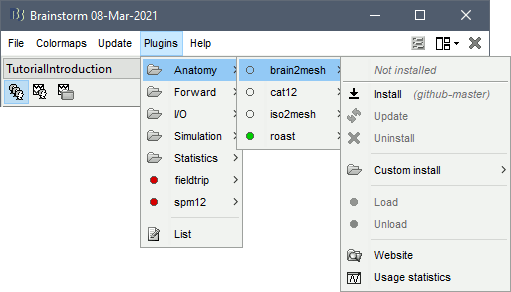
Install: The package is downloaded in the Brainstorm user folder: $HOME/.brainstorm/plugins/
Uninstall: Delete the plugin folder and all its subfolders.
Load: Adds all the subfolders needed by the plugin to the Matlab path, plus other optional taks.
Unload: Removes all the plugin folders from the Matlab path.
Update: Some plugins are designed to update themselves automatically whenever a new version is available online, or requested by Brainstorm. Others plugins must be updated manually.
Manual install: If you already have a given plugin installed on your computer (eg. FieldTrip, SPM12) and don't want Brainstorm to manage the download/update or the Matlab path for you, reference it with the menu: Custom install > Set installation folder.
List: You can list all the installed plugins with the menu List:
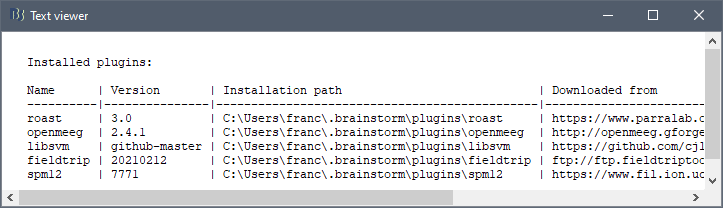
Command-line management
The calls to install or manage plugins are all documented in the header of bst_plugin.m: