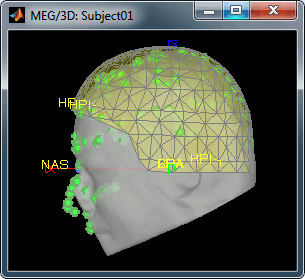Import and process Neuromag raw recordings
This tutorial describes how to process continuous Neuromag MEG recordings. It is based on median nerve stimulation acquired at the Massachusetts General Hospital in 2005 with a Neuromag Vectorview 306 system. The sample dataset contains the results for one subject for both arms: 18 minutes, 300 stimulations per arm.
This document shows what to do step by step, but does not really explain what is happening, the meaning of the different options or processes, the issues or bugs you can encounter, and does not provide an exhaustive description of the software features. Those topics are introduced in the basic tutorials based on CTF recordings; so make sure that you followed all those initial tutorials before going through this one.
The script file tutorial_neuromag.m in the brainstorm3/toolbox/script folder performs exactly the same tasks automatically, without any user interaction. Please have a look at this file if you plan to write scripts to process recordings in .fif format.
Contents
Download and installation
Requirements: You have already followed all the basic tutorials and you have a working copy of Brainstorm installed on your computer.
Go to the Download page of this website and download the file sample_neuromag.zip
- Unzip it in a folder that is not in any of the Brainstorm folders (program folder or database folder). This is really important that you always keep your original data files in a separate folder: the program folder can be deleted when updating the software, and the contents of the database folder is supposed to be manipulated only by the program itself.
- Start Brainstorm (Matlab scripts or stand-alone version)
Select the menu File > Create new protocol. Name it "TutorialNeuromag" and select the options:
"No, use individual anatomy",
"Yes, use one channel file per subject".
(we have only one run, it's possible to share the channels positions and head models between different conditions, do not select this option if you have more than one run per subject)
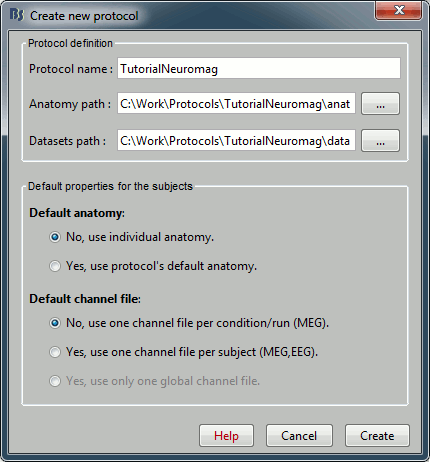
Import the anatomy
Right-click on the TutorialNeuromag folder > New subject > Subject01 (leave all the defaults)
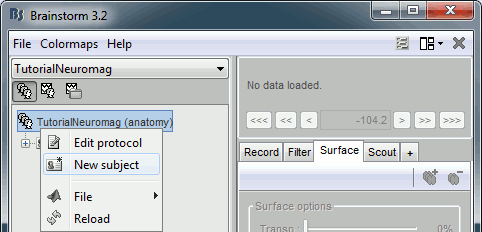
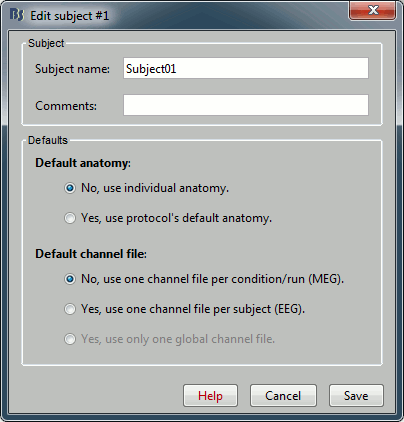
Right-click on the subject node > Import anatomy folder:
Set the file format: "FreeSurfer folder"
Select the folder: sample_neuromag/anatomy
Number of vertices of the cortex surface: 15000 (default value)
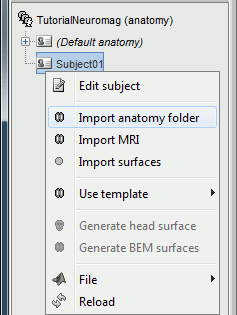
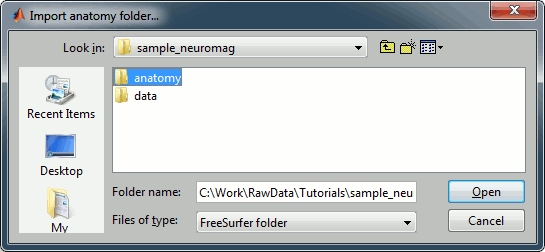
- Set the 6 required fiducial points (indicated in MRI coordinates):
- NAS: x=131, y=232, z=123
- LPA: x=48, y=136, z=74
- RPA: x=204, y=131, z=67
- AC: x=127, y=143, z=118
- PC: x=127, y=117, z=111
- IH: x=127, y=120, z=167 (anywhere on the midsagittal plane)
At the end of the process, make sure that the file "cortex_15000V" is selected (downsampled pial surface, that will be used for the source estimation). If it is not, double-click on it to select it as the default cortex surface.
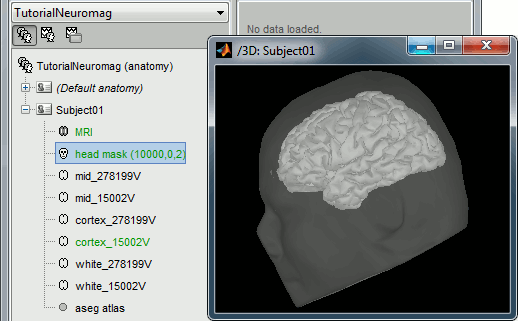
Access the recordings
Link the FIF file to the database
- The sample_neuromag package contains one run for one subject only.
- Switch to the "functional data" view, the middle button in the toolbar above the database explorer.
Right click on the Subject01 > Review raw file:
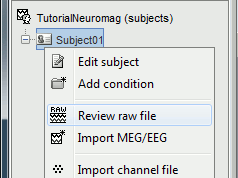
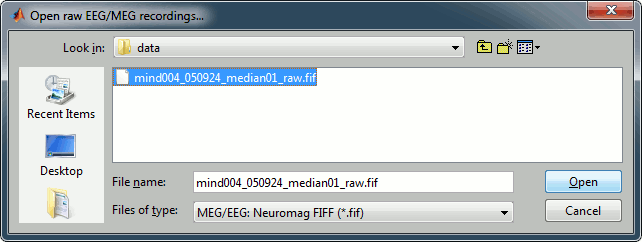
Select the file format: MEG/EEG Neuromag FIFF (*.fif)
Pick the file: sample_neuromag/data/mind004_050924_median01_raw.fif
Select "Event channel" when asked about the events.
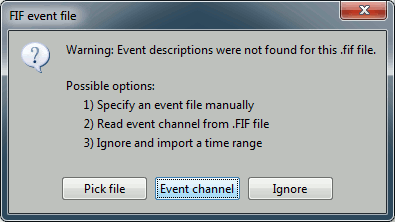
You have then to select from which technical track you want to read the events.
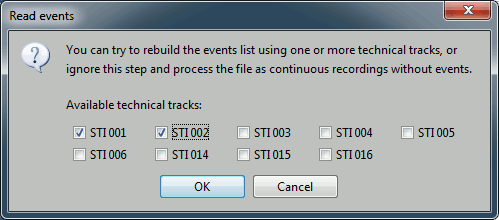
- In this dataset, the tracks of interest are:
STI 001: Contains the onsets of the electric stimulation of the right arm.
STI 002: Contains the onsets of the electric stimulation of the left arm.
- Those are not standard settings, they depend on your acquisition setup. In most cases, you would rather import "events" defined with the Neuromag acquisition software, which are saved in tracks STI 014, STI 101, STI 201...
Select "STI 001" and "STI 002". The full tracks are read, all the changes of values are detected from those two tracks and a list of events is created.
At the end, you're asked if you want to "Refine the registration with the head points". This operation improves the initial MRI/MEG registration by fitting the head points digitized at the MEG acquisition and the scalp surface. Answer YES.
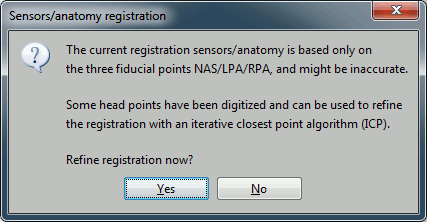
The files that appear in the folder (Common files) will be shared for all the conditions of Subject01. This mechanism allows to compute the forward and inverse models only once for all the conditions when there is only one run (= one channel file = one head position) :
![[ATTACH] [ATTACH]](/moin_static198/brainstorm1/img/attach.png)
Review the recordings
Right-click on the "Link to raw file" to see what types of channels are available:
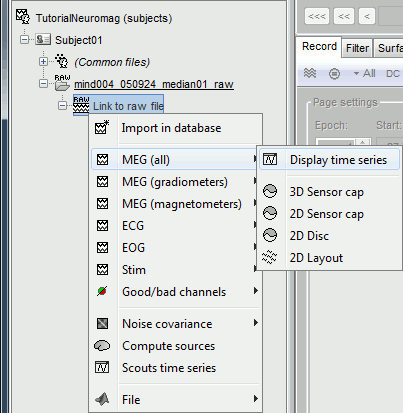
MEG (all): Represents all the MEG sensors in the file (magnetometers and gradiometers).
MEG (magnetometers): Represents the 101 magnetometers (sensor names ending with a "1").
MEG (gradiometers): Represents the 202 planar gradiometers (sensor names ending with "2" or "3").
ECG: Electro-cardiogram
EOG: Electro-oculogram
Stim: All the stimulation lines
- Double-click on the file to display all the MEG sensors.
In the Record tab, look at the list of the available default display configurations for the Neuromag Vectorview MEG systems. If you would like to use different combinations of sensors, you can create your own combinations with the entry "Edit montages..."
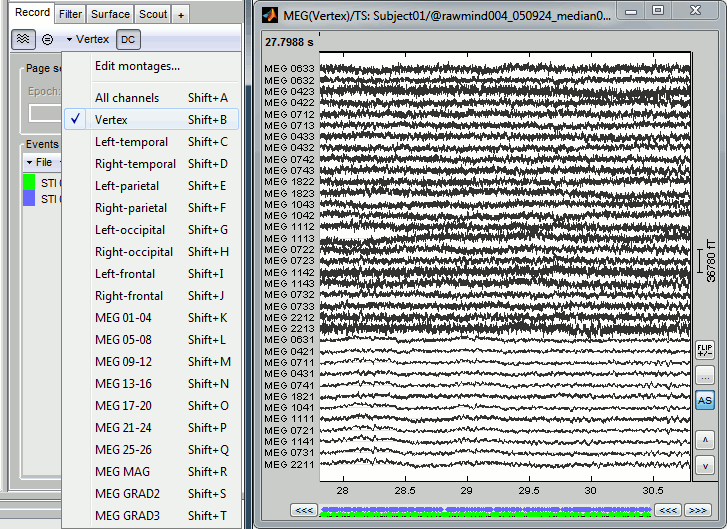
Pre-processing
Evaluate the recordings
- Drag and drop the "Link to raw file" into the Process1 list.
Select the process "Frequency > Power spectrum density", configure it as follows:
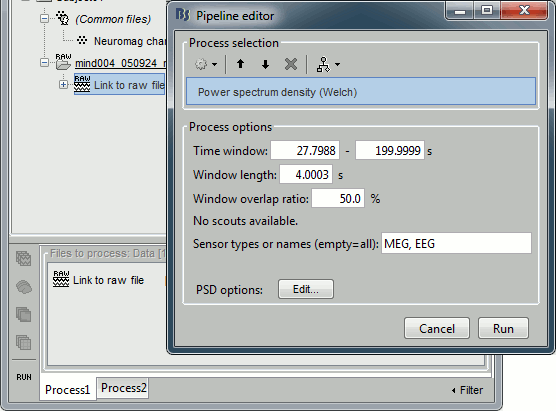
- In all the processes, the types of sensors can be specified using the following conventions:
MEG: All the MEG sensors
MEG MAG: All the magnetometers
MEG GRAD: All the gradiometers
MEG GRAD1: Only the first axial gradiometer on each chip
MEG GRAD2: Only the second axial gradiometer on each chip
Double-click on the PSD file to display it.
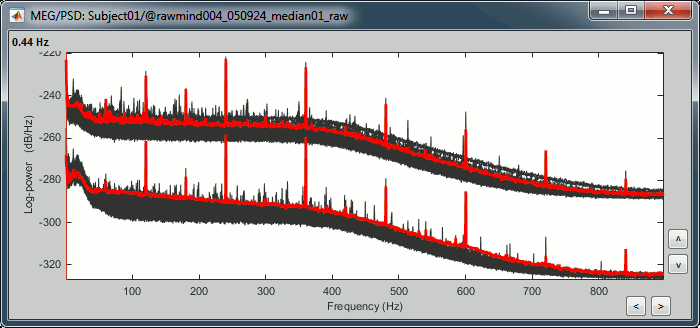
- This power spectrum shows that there is no MEG sensor that is clearly bad. Some sensors show a strong contamination from the power lines (60Hz and harmonics).
Remove: 60Hz and harmonics
Preliminary note: This process is very time and resource consuming. If you are not planning to analyze anything specifically around 60Hz, you may want to skip this section and and three hours of computation associated with it it. It is illustrated here as a reference documentation for users who would need it.
The standard procedure illustrated for removing the 60Hz power line noise illustrated in the CTF-based introduction tutorial would be to just run the process "Pre-process > Sinusoid removal" on the continuous file. However, this case is a bit more complicated.
If you try to run this process without selecting the option "Process the entire file at once", you would get the following error. The file already contains some SSP projectors, which require to read the entire file in one block to apply frequency filters.
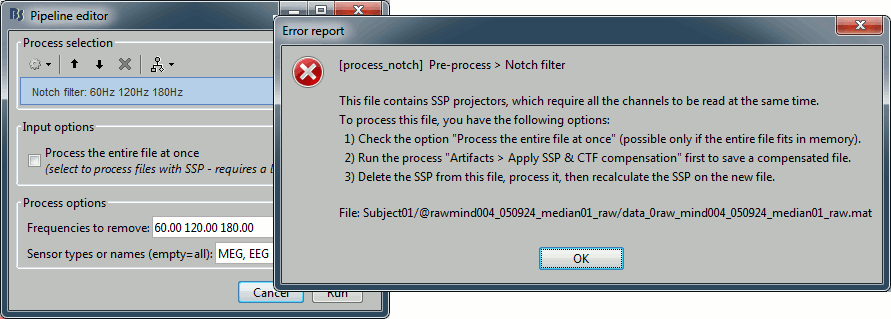
- But if you try with the option "Process the entire file at once" selected, you would probably crash Matlab or freeze your computer because of a lack of memory. The file is already large and this process requires to create a lot of matrices of the same size in memory. Do not try this unless you have at least 24Gb of memory available on your computer.
- The solution is to re-write an intermediate file with the SSP projectors applied, that you will be able to process easily after.
Select the "Link to raw file" in Process1 and run process "Artifacts > Apply SSP and CTF compensation". This creates a new .fif file which is an exact copy of the original .fif file, but with the SSP projectors applied to the recordings values (instead of being just saved a linear operators on the side).
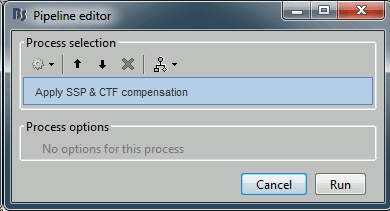
Clear the Process1 list and select the new continuous file "Raw | clean"
Run the process "Pre-process > Sinusoid removal", configured as follows (this may take a few hours to complete):
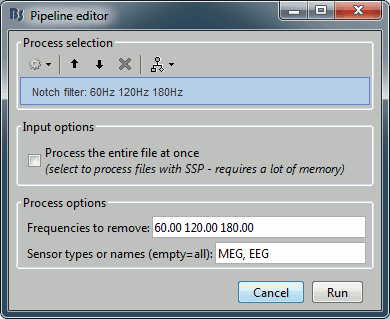
To evaluate the results of this process, select the last file generated ("Raw | clean | sin") and run again the process "Frequency > Power spectrum density".
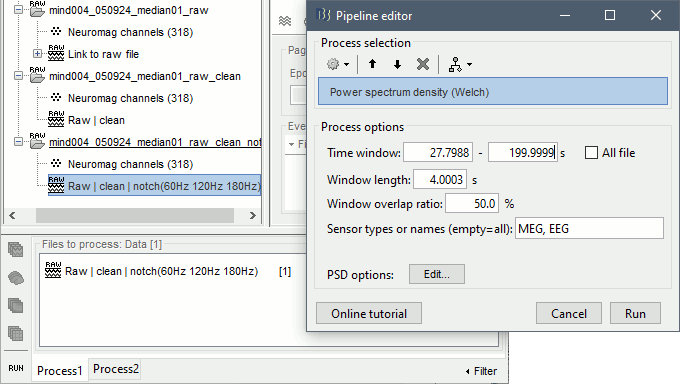
You should observe a significant decrease of the contributions of the removed frequencies (60Hz, 120Hz, 180Hz) compared with the original spectrum.
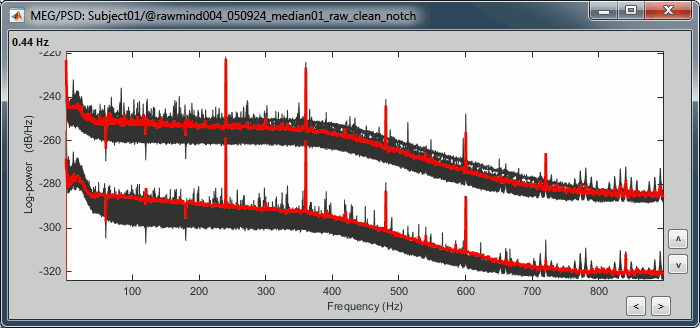
Heartbeats and eye blinks
Signal Space Projection (SSP) is a method in for projecting away stereotyped artifacts (such as eye blinks and heartbeats) out of the recordings.
Double-click on the last continuous file you got ("Raw | clean | sin" if you have executed the sinusoid removal in previous section, or "Link to raw file" if you haven't) to display all the MEG recordings.
Right-click on the link > EOG > Display time series, to look at the eye movements
Right-click on the link > ECG > Display time series, to look at the heartbeats
- From the SSP menu in the Record tab, run the automatic detection of the blinks and the heartbeats:
Detect eye blinks: select channel EOG 062 (EOG channel), event name "blink".
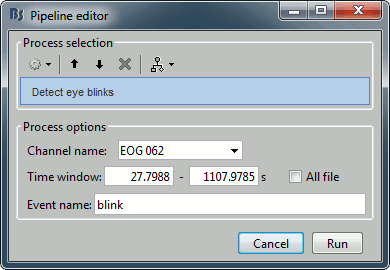
Detect heartbeats: select channel ECG 063 (ECG channel), event name "cardiac".
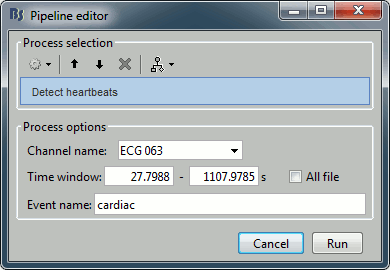
Review the traces of ECG/EOG channels and make sure the events detected make sense.
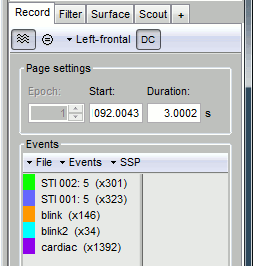
- From the same menu, run the following processes, separately from GRAD and MAG:
Compute SSP: Eyeblinks: Event name "blink", sensor types="MEG MAG"
Select the first two components:
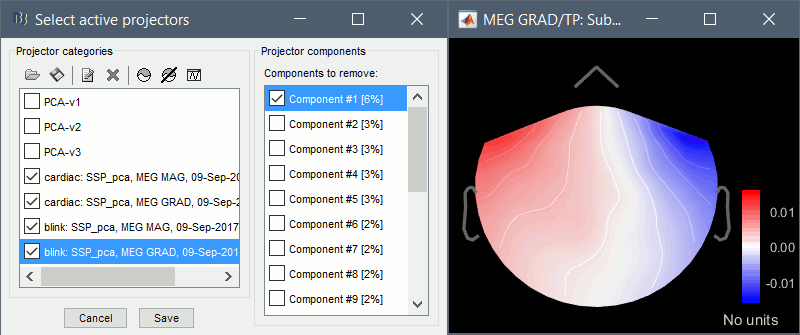
Compute SSP: Eyeblinks: Event name "blink", sensor types="MEG GRAD"
Select only the first component:
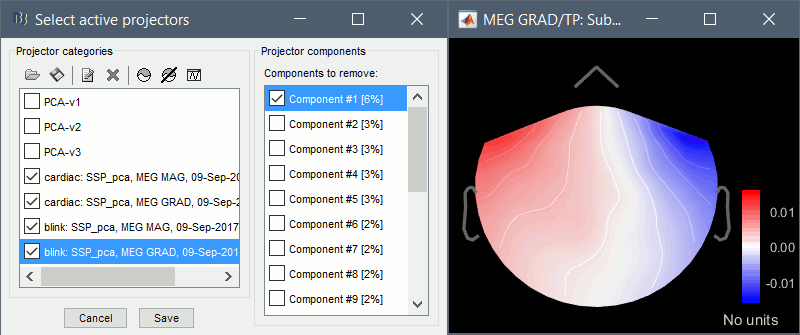
Compute SSP: Heartbeats: Event name "cardiac", sensor types="MEG MAG"
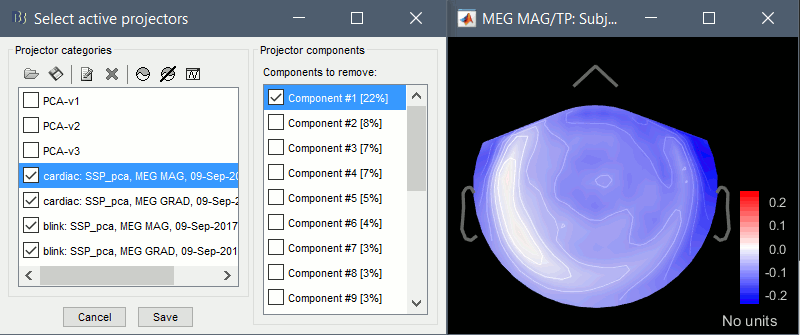
Compute SSP: Heartbeats: Event name "cardiac", sensor types="MEG GRAD"
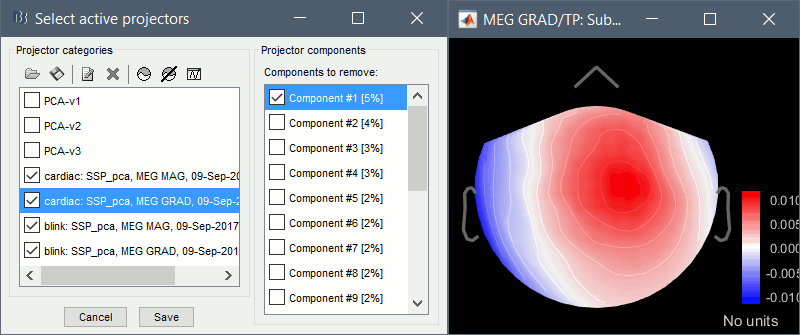
For more information regarding this SSP method, refer to this tutorial: ?Detect and remove artifacts.
Importing MEG recordings
The following figure appears, that asks how to import those recordings in the Brainstorm database.
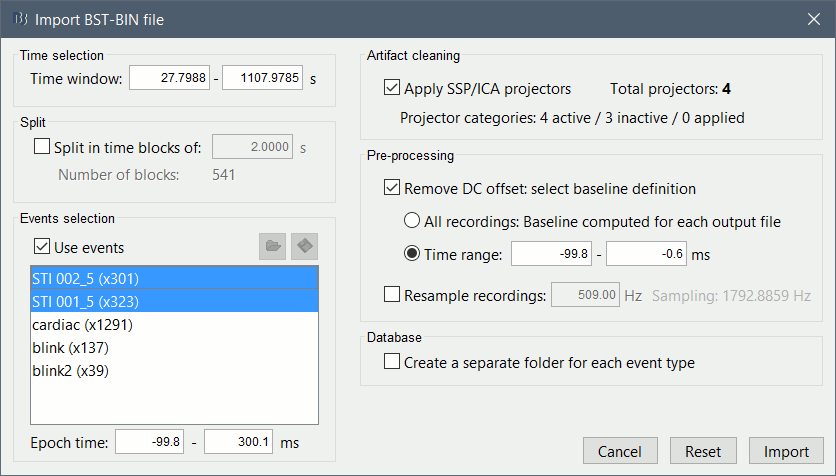
Time window: Time range of interest. Now we want to keep the whole time definition, we are interested by all the stimulations.
Split: Useful to import continuous recordings without events. We do not need this here.
Events selection: Check the "Use events" option, and select both STI001 and STI002. The value in the parenthesis represents the number of occurrences of this event.
Epoch time: Time instants that will be extracted before an after each event, to create the epochs that will be saved in the database. Set it to [-100, +300] ms
Use Signal Space Projections: Save and use the SSP vectors created by MaxFilter or during other pre-processing steps. Keep this option selected.
Remove DC Offset: Check this option, and select: Time range: [-100, 0] ms.
For each epoch, this will: compute the average of each channel over the baseline (pre-stimulus interval: -100ms to 0ms), and subtract it from the channel at all the times in [-100,+300]ms.Resample recordings: Keep this unchecked
Create new conditions for epochs: If selected, a new condition is created for each event type (here, it will create a condition "Event_5"). If not selected, all the epochs from all the selected events are saved in the same condition, the one that was selected in the database explorer (if no condition selected, create a condition called "New condition").
- Click on Import and wait.
Rename the condition "STI_001_5" and "STI_002_5" into respectively "Right" and "Left" (Right-click > Rename, or press F2, or click twice waiting a while before the two clicks).
Detecting bad channels
Select all the trials for both conditions in Process1:
Detect > Detect bad channels: peak-to-peak: This process tests the peak-to-peak amplitude of each channel, and defines it is good or bad based on a threshold value that is defined individually for each channel type.Set the following options:
Time window: All the epoch (keep the default value)
Meg gradio: [0, 3500]
Meg magneto: [0, 3500]
Reject entire trial
Run the pipeline
Click on run. Wait. With all those process tags added, the comments of the files are getting a little too long. Rename them respectively Right and Left, by renaming directly the list (the node that contains all the epochs in each condition). It takes a while but will improve a lot the readability later.
Expand the list of trials Left, and notice that the icons of a few trials have a red flag.
- Those are the trials that were identified as bad by the process "Detect bad channels".
- Now if you clear the Process1 list and drag and drop again Subject01, you would see the following: there are now only 598 recording files detected, instead of 624 previously. This number is: number total of trials (624) - number of bad trials (28) + the averages (2).
- On the right side of the panel, a list of checkboxes appeared. They represent the list of tags that were found in the collection of files in Subject01. Tags "bandpass" and "cutstim" are set for all the trials, and the "none" check box represents the files that do not have tags (the two averages).
- If you uncheck "none", it removes the 2 averaged files from the selection. If you uncheck both "bandpass" and "cutstim", it removes all the pre-processed trials from the selection.
Review the epochs manually
It is always very important to keep an eye on the quality of the data at the different steps of the analysis. There are always a few epochs that are too artifacted or noisy to be used, or one bad sensor. An automatic detection was already applied, but here is the procedure if you need to do it manually.
Double-click on the Right epochs list to expand the list of files contained in it. Then display the time series for the first Right epoch by double-clicking on it.
![[ATTACH] [ATTACH]](/moin_static198/brainstorm1/img/attach.png)
Then press F3 to go to the next epoch (or menu "Navigator > Next data file" in the main Brainstorm window). Do that until you reach the last epoch. For each epoch:
- Check that the amplitude range in consistant with the previous epochs (in this study: between 1000fT and 2500fT).
Tag channels as bad: select a sensor by clicking on it and press the Delete key (or right-click > Channel > Mark selected as bad)
Tag the entire trial as bad: You can mark a trial as bad, it will be completely ignored from all the following computations. Right-click 1) on the trial in the explorer or 2) in the time series figure, and select menu Reject trial. Or use the keyboard shortcut Ctrl+B.
- In the case of this study, there are so many trials for each condition and the recorded signal is so strong that you do not really need to spend too much time on the selection of the bad channels and bad epochs. If you just keep everything as it is, it is just fine.
Calculate the average
Review the average
Display the time series for each average: Right-click on the file > MEG (All) > Display time series.
Display the 2D topographies for each average: Right-click on the file > MEG (All) > 2D Sensor cap (or press CTRL+T from the time series figures)
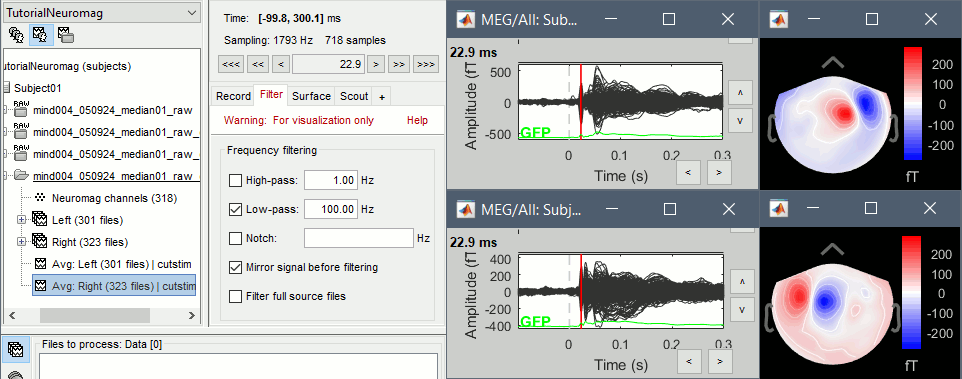
- Everything looks ok, the time series figures show a clean signal with a very high SNR, and the topographies at the first response peak (about 22ms) show an activity on the left side for the Right condition, and on the right side for the Left condition.
Forward model
First step of the source estimation process: establishing a model that describes the way the brain electric activities influence the magnetic fields that are recorded by the MEG sensors. This model can be designated in the documentation by the following terms: head model, forward model, lead field matrix.
MEG / MRI registration
An accurate forward model requires first of all an accurate registration of the anatomy files (MRI+surfaces) and functional recordings (position of the MEG sensors and EEG electrodes). A basic registration is provided by the alignment of the fiducials (Nasion, LPA, RPA), that were both located before the acquisition of the recordings and marked on the MRI in Brainstorm. This registration based on three points only can be very inaccurate, because it is sometimes hard to identify clearly those points, and not everybody identify them the same way. Two methods described in the ?introduction tutorial #3 may help you to improve this registration.
- The yellow surface represents the inner surface of the MEG helmet, and the green dots represent the head points that where saved with the MEG recordings.
- In this case the registration looks acceptable. If you consider it is not your case, you can try the two other menus: "Edit..." and "Refine using head points"
Compute head model
Right-click on any node that contains the channel file (including the channel file itself), and select: "Compute head model". When the computation is done, close the "Check spheres" figure. The lead field matrix is saved in file "Overlapping spheres" in "Common files", in a the "Gain" field.
Noise covariance matrix
To estimate the sources properly, we need an estimation of the noise level for each sensor. A good way to do this is to compute the covariance matrix of the concatenation of the baselines from all the trials in both conditions.
- Select at the same time the two groups of trials (Right and Left). To do this: hold the Control key and click successively on the Right and the Left trial lists.
Right-click on one of them and select: Noise covariance > Compute from recordings. Leave all the options unchanged, and click on Ok.
This operation computes the noise covariance matrix based on the baseline, [-100, 0]ms, of all the good trials (596 files). The result is stored in a new file in the "Common files" folder.
Source estimation
Reconstruction of the cortical sources with a weighted minimum norm estimator (wMNE).
Right-click on "Common files", (or on the head model, or on the subject node, this is all equivalent), and select "Compute sources".
![[ATTACH] [ATTACH]](/moin_static198/brainstorm1/img/attach.png)
- Select "Yes" to ignore the warning about noise covariance used at the same time for averages and single trials (if you do not see such a warning, that's fine too). In this case, this warning does not really apply, the results are the same if we compute separately the minimum norm estimator for the single trials and the averages.
Select "Normal mode" (not "Expert mode"), wMNE, and both gradiometers and magnetometers, as in the figure below. Click on Run.
![[ATTACH] [ATTACH]](/moin_static198/brainstorm1/img/attach.png)
![[ATTACH] [ATTACH]](/moin_static198/brainstorm1/img/attach.png)
A shared inversion kernel was created in the (Common files) folder, and a link node is now visible for each recording file, single trials and averages. For more information about what those links mean and the operations performed to display them, please refer to the ?tutorial #4 "Source estimation".
For the average of condition Right: display the time series, the 2D sensor topography, the sources on the cortex, the sources on 3D orthogonal slices, and the sources in the MRI Viewer.
![[ATTACH] [ATTACH]](/moin_static198/brainstorm1/img/attach.png)
Create a scout called LeftSS that covers the most active region of the cortex at 33ms for condition Right. Display its time series for conditions Left and Right at the same time (select both Left and Right source files, right click > Cortical activations > Scouts time series (check "Overlay: conditions").
![[ATTACH] [ATTACH]](/moin_static198/brainstorm1/img/attach.png)
Feedback