
Brainstorm installation for workshops
Updated: Mar 2025
Important notes
Working with MEG/EEG recordings involves a lot of computational resources and large display windows. Therefore, we recommend that you bring a laptop with a decent processing capacity, at least 4GB RAM, a 64bit operating system, and a screen larger than 13".
- We strongly discourage the use of any Windows 32bit computer. The limitations of the memory management may result in "Out of memory" errors that will make difficult to follow the workshop content.
You would add to your comfort by bringing an external mouse. Most of the manipulations are done with the mouse, and some involve an intensive use of the scrolling operation. A mouse wheel or the "two-finger move" on Apple MacBooks are perfect for this, but this operation is not always easy to perform on some laptops.
To make things easier, we recommend you carry an external mouse.
Don't forget your power adapter!
If the workshop indicates it, prepare a personal datasets that you would like to process with Brainstorm during the "analyze your data" section of the workshop.
Installing Brainstorm
Before coming to the workshop, you need to download Brainstorm (150 MB). To streamline troubleshooting during the session, please save all the downloaded files Desktop folder.
From the Brainstorm Download page, log in or create a Brainstorm account
Download Brainstorm in your Desktop folder:
Brainstorm software: brainstorm_YYMMDD.zip (150 MB)
If you already have Brainstorm installed, make sure its version
is not more than two months old.
Unzip the brainstorm_YYMMDD.zip file on your Desktop folder. Once done, delete the downloaded zip file.
Create a folder brainstorm_db on your Desktop
Final check: you should have now 2 folders on your Desktop:
brainstorm3: Program folder, with the source code and the compiled executable
brainstorm_db: Brainstorm database (empty)
Let's run Brainstorm, to make sure it works correctly on your computer (read the following section).
Running Brainstorm for the first time
With Matlab
Matlab versions >= 2014b are faster and produce nicer graphics.
Consider upgrading if possible.
- Start Matlab
Do NOT add the brainstorm3 folder to your Matlab path: this will be done automatically
Go to the brainstorm3 folder
Type brainstorm in the command window
When asked for the Brainstorm database folder, pick the brainstorm_db you have just created on your Desktop
Without Matlab
- Check that your operating system is supported by Matlab R2023a
Download the Matlab Runtime R2023a (9.14) for your operating system: https://www.mathworks.com/products/compiler/matlab-runtime.html
- Install the Matlab Runtime:
Windows:
- Unzip the Matlab Runtime installer
- Double-click on the .exe and follow the instructions
MacOS:
Unzip the Matlab Runtime installer at the terminal using the unzip command
- Then click on "InstallForMacOSX"
Linux:
Unzip the Matlab Runtime installer at the terminal using the unzip command
At the terminal, type ./install
If you are having trouble at installing the Matlab Runtime, consult this link: https://www.mathworks.com/help/compiler/install-the-matlab-runtime.html
To run Brainstorm, go to the folder brainstorm3/bin/R2023a/ and:
Windows: Double-click on brainstorm3.bat
MacOS: Double-click on brainstorm3.command and wait for instructions
Linux: Open a terminal and run ./brainstorm3.command
- If the startup process seems very long, try pressing ENTER after clicking on the terminal window.
- On MacOS or Linux, you may be asked to select the folder where you installed the Matlab Runtime.
When asked for the Brainstorm database folder, pick the brainstorm_db you have just created on your Desktop.
Troubleshooting for Windows
Your current user may not have the necessary privileges. If you are an administrator for your computer, you can do the following: right-click on brainstorm3.bat > Run as administrator.
If you are not the administrator of your computer and Matlab or the Runtime are not installed in the standard paths, Brainstorm may have trouble finding them. To specify manually the path of the Runtime or Matlab folder, right-click on brainstorm3.bat > Edit. Fill the second line of the script (Example: @SET "MATLABROOT=C:\Program Files\MATLAB\MATLAB Runtime\R2023a"), save the file, and try to execute it again.
Troubleshooting for MacOS
On recent versions of MacOS, you may get an error message "Application can't be opened because it is from an unidentified developer". This message would appear for all the programs that were not downloaded from the Apple app-store. To go around this verification: right-click on the application > Open, then click on the Open button.
Other MacOS issues are discussed on the forum: Support for MacOS BigSur.
Troubleshooting for MacOS or Linux
Some Linux Mint users have reported having interface issues, changing the graphical theme of their OS fixed this problem.
From a terminal, make sure that the file brainstorm3.command is executable. Run the command chmod a+x brainstorm3.command
Some MacOS users have reported the error message "The file brainstorm3.command could not be executed because you do not have appropriate access privileges." Running the command above should solve it.
If nothing happens, run:
./brainstorm3.command MATLABROOT
With MATLABROOT being the Matlab Runtime 9.14 folder (ex: /Applications/MATLAB/MATLAB_Runtime/R2023a)Try with another binary release (you will need to install its corresponding Matlab Runtime). See at the bottom of the Download page
Make sure it works
In order to check if Brainstorm works properly or your computer, please follow these instructions:
Create a new protocol: Menu File > New protocol.
Set the name to Test, don't change the other default options.In the folder "Default anatomy", double-click successively on these three files:
 MRI,
MRI,  head, and
head, and  cortex_15002V.
cortex_15002V. - It should open the figures below, make sure they work correctly:
- Click in the MRI Viewer to move the slices
- Click+move your mouse in the 3D figure to rotate it
Zoom in/out with the mouse wheel or the two-finger scroll on MacBook pads
- The head surface should be transparent, with the brain visible through it
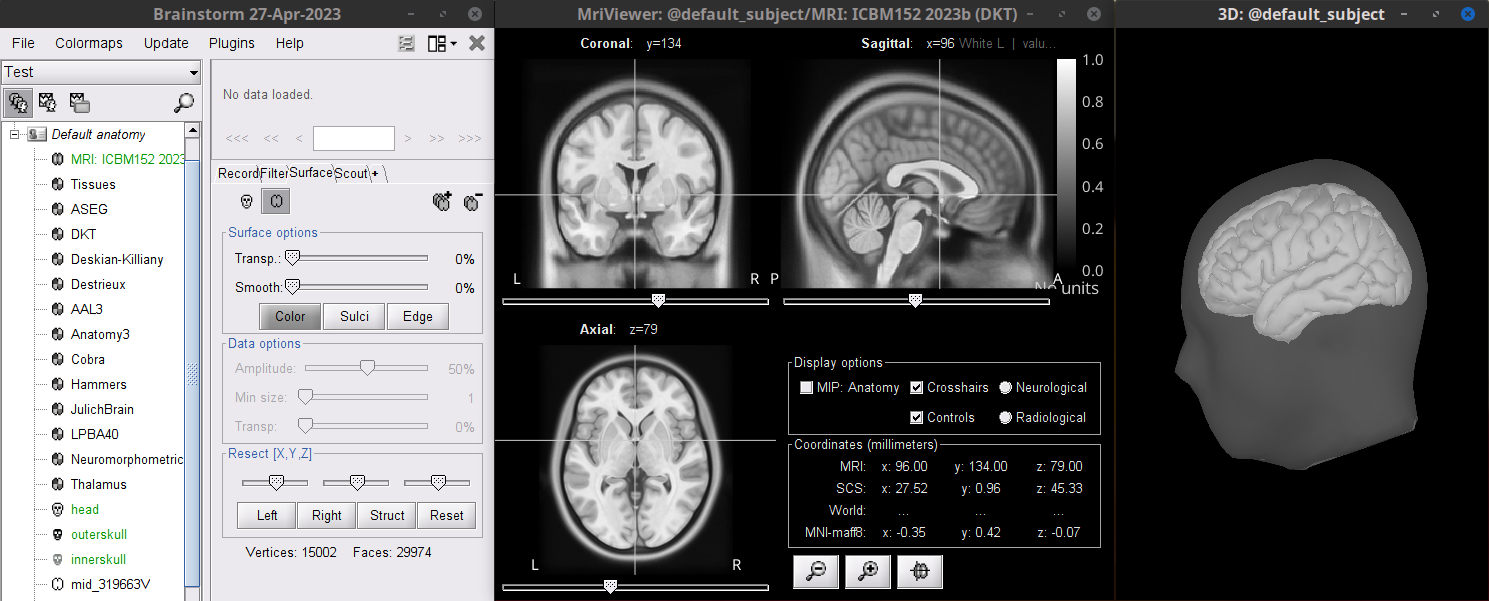
Troubleshooting
For any technical problem, please contact Raymundo Cassani ( raymundo.cassani@mcgill.ca )