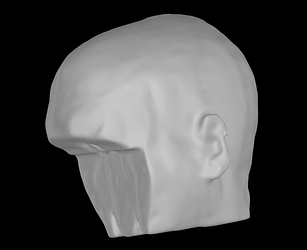Once the fix is merged, you can fix this issue by:
- Copy the file path name of the MRI: From the anatomy tab, right click, file, copy file path to clipboard.
- On the Matlab command line:
view_mri_histogram('path/to/MRI.mat', true)(paste the path you copied) You can close the histogram figure. - Right click again on the MRI and select "generate head surface"
Done!
In the meantime, for the Resting state OMEGA tutorial, you can instead simply do step 3 on the MRI files named "sub-0006_ses-0001_T1w_spm" instead of "MRI". These work fine as is and actually look better (cleaner face masking).