Hello!
I have a ploblem,
then I upload brainsuite anatomy folder to BST, I get an error. Unfortunately I don't know what does it mean.Could you give me a hint please?
And then head surface look strange.
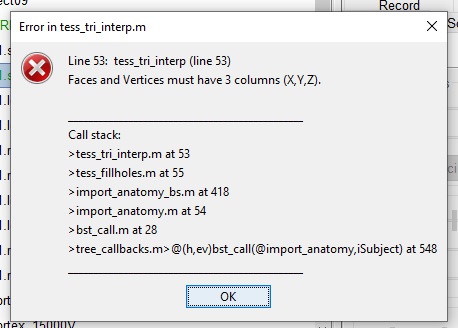
Hello!
I have a ploblem,
then I upload brainsuite anatomy folder to BST, I get an error. Unfortunately I don't know what does it mean.Could you give me a hint please?
And then head surface look strange.
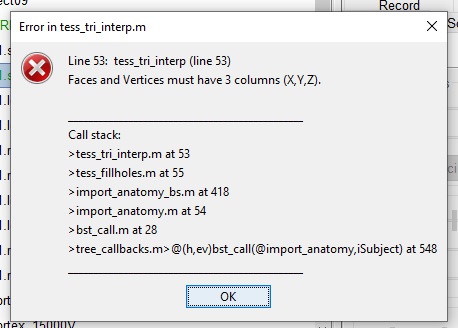
First, update Brainstorm. The line numbers reported here do not correspond to the current version of the software.
If you still get the same error:
Thank you for the answer, Francois!
For some reason everytime I start brainstorm, it suggest me to update. But I already have the May`s updates.
I have brainsuite 19 b, and matlab 2017a.
End of Brainsuite processes looks like this
Segmentation folder to download: https://yadi.sk/d/MxYrU4BPl5cg6Q
Dear Francois,
I think I finally updated BST correctly. Now it doesn`t ask me to update.
But the same error is still here.
SPM12 template found: C:\Users\Researcher.brainstorm\defaults\spm\TPM.nii
SPM12 template found: C:\Users\Researcher.brainstorm\defaults\spm\TPM.nii
SPM> Iteration #1: Log-likelihood 1.178585
SPM> Iteration #2: Log-likelihood 1.279043
SPM> Iteration #3: Log-likelihood 1.365641
SPM> Iteration #4: Log-likelihood 1.429610
SPM> Iteration #5: Log-likelihood 1.469936
SPM> Iteration #6: Log-likelihood 1.484862
SPM> Iteration #7: Log-likelihood 1.489587
SPM> Iteration #8: Log-likelihood 1.490800
SPM> Iteration #9: Log-likelihood 1.490935
SPM> Iteration #10: Log-likelihood 1.491013
SPM> Iteration #11: Log-likelihood 1.491004
SPM> Iteration #1: Log-likelihood 1.503917
SPM> Iteration #2: Log-likelihood 1.505919
SPM> Iteration #3: Log-likelihood 1.505910
BST> Saving scouts in surface: Subject09/tess_T1.left.pial.cortex.svreg.mat
BST> Saving scouts in surface: Subject09/tess_T1.right.pial.cortex.svreg.mat
BST> Saving scouts in surface: Subject09/tess_T1.left.inner.cortex.svreg.mat
BST> Saving scouts in surface: Subject09/tess_T1.right.inner.cortex.svreg.mat
** Error: Line 53: tess_tri_interp (line 53)
** Faces and Vertices must have 3 columns (X,Y,Z).
**
** Call stack:
** >tess_tri_interp.m at 53
** >tess_fillholes.m at 56
** >import_anatomy_bs.m at 418
** >import_anatomy.m at 54
** >bst_call.m at 28
** >tree_callbacks.m>@(h,ev)bst_call(@import_anatomy,iSubject) at 548
**
Thank you for the example file, I could easily reproduce the bug.
This was dues to a nasty interface bug, completely unrelated with the quality of your BrainSuite folder...
I think I fixed it in this commit:
Please update Brainstorm and try again.
Regarding the quality of the surfaces: ask the BrainSuite developers on their forum.
Thanks a lot!
Everything worked out. Now the surface looks much better.