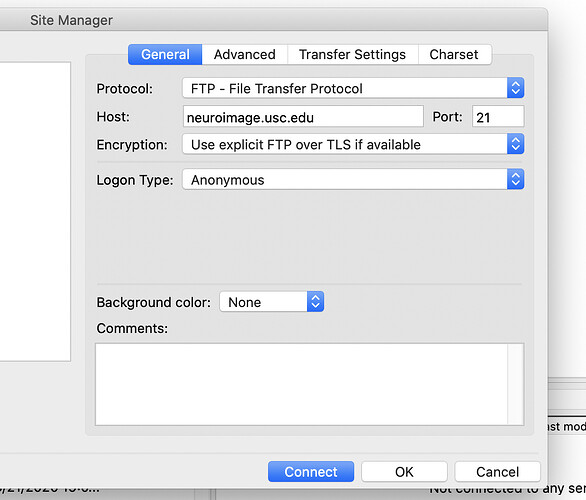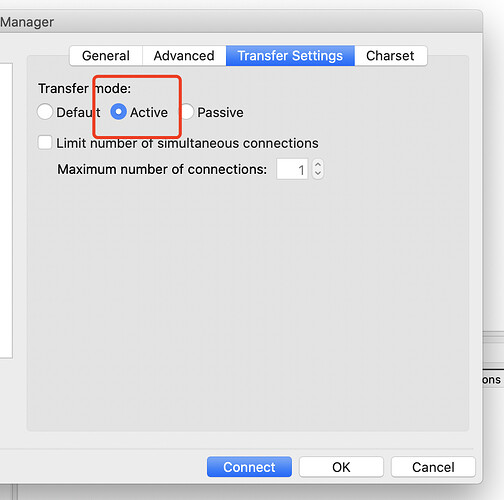I can't download TutorialGroup.zip from https://neuroimage.usc.edu/bst/download.php; does anyone find this problem too?
Thanks for letting us know.
I'm waiting for news from our FTP server.
I'll keep you posted.
The FTP download links have been fixed.
Sorry for the inconvenience
Hello
Me neither i could not download TutorialGroup.zip, even after trying from different browsers and computers.
Any solution?
Thank you
This is indeed too large to be downloaded through the HTTP protocol.
The file is available through FTP download, which allows transfer resume when the connection hangs.
Try to download it with a software dedicated to FTP file transfer (eg. FileZilla).
If you have more problems with downloading this file, please post additional information describing what doesn't work on your end.
I have problem with downloading this file using FTP
either it give me error that I put wrong password ( I am using the same password when I try to login to download brainstorm page)
or when I try anonymous
tatus: Resolving address of neuroimage.usc.edu
Status: Connecting to 128.125.20.161:21...
Status: Connection established, waiting for welcome message...
Status: Insecure server, it does not support FTP over TLS.
Status: Logged in
Status: Retrieving directory listing...
Command: PWD
Response: 257 "/"
Command: TYPE I
Response: 200 Switching to Binary mode.
Command: PASV
Response: 227 Entering Passive Mode (128,125,20,161,25,82).
Command: LIST
Error: The data connection could not be established: ECONNREFUSED - Connection refused by server
Error: Connection timed out after 20 seconds of inactivity
Error: Failed to retrieve directory listing
I use Fillezilla to download.
Indeed, I observe the same problem, the public FTP connection is blocked by something...
We are investigating the issue, we'll get back to you shortly (hopefully).
Could you try to use active mode rather than passive mode in Filezilla?
It works for me with below configurations
@Tingwei It works for me too, however it doesn't fix the links on the download page of the Brainstorm server: most people would not know how to go from the "FTP" link to configuring advanced parameters of FileZilla.
Is it possible to make it the default of the FTP server, so that typing "ftp://neuroimage.usc.edu/pub/tutorials/sample_introduction.zip" in the address bar of any web server can start downloading the file easily, as it was working not so long ago?
This is great!
Thank you very much for this timely fix.