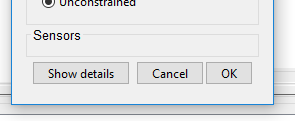Dear Francois,
My BS is 02-Jun-2016, with MATLAB runtime compiler on Win7 PC.
When I use Compute sources/wMNE epoch by epoch, I can choose between constrained and unconstrained options. When I compute sources for multiple epochs via pipeline editor, I do not have the options. Is there any reasons why?
(I understand that Compute sources [2016] is temporary version, but I could not help trying)
When I used Compute sources [2016] epoch by epoch, I could choose among the options. However, when I tried it for multiple epochs, I did not have the options and get an error message, and got an error message.
** Error: [process_inverse_2016] Sources > Compute sources [2016]
** Please select at least one modality.
** File: Subject02_Average_reference/S2/data_trial004_montage.ma
t
**
The same error appears even when I choose a single epoch in the process tab.
I want to compute wMNE/EEG(Uncstr) or MN/EEG(Uncstr) per epoch, because bad channels differ from an epoch to another. I have a good number of epochs, so that batching is ideal. I would appreciate if you could tell me how to do so.
Best,
Chie
Hello,
I’m not sure I understand your problem.
You should be able to compute unconstrained minimum norm sources with two processes (the old one and the 2016 one).
Use the option “Kernel: One per file” to estimate the sources separately for your files (if you want to use a different list of bad channels for each file).
The error message you get looks related with the sensor selection. I guess you could get this error in one of these cases:
- You do not correctly select the “EEG” channels in the process inputs
- The channels are not classified correctly as EEG
- All the channels are marked as bad
If you cannot get this to work, please post screen captures of your database (showing the channel file, the forward model, and the recordings) and all the two windows of options of the process.
Thanks,
Francois
Dear Francois,
> You should be able to compute unconstrained minimum norm sources with two processes (the old one and the 2016 one).
I missed <edit options> button in the menu. Excuse me!
> Use the option “Kernel: One per file” to estimate the sources separately for your files (if you want to use a different list of bad channels for each file).
It is now working (it gave me the error message before…, Well. Apparently, I did something different form what I thought I had done.) I’m sorry to bother you.
Thanks again, and have a nice weekend.
Chie
Hi Francois,
I am having a similar issue. I have three subjects and each have 2 eeg recordings. And I am trying to computer sources (2018).
If I populate the Process1 list with the 6 files, it works properly.
If I try to use the pipeline editor: select files (all) and then computer sources, it gives "Please select at least one modality" error. I have checked that all channels are marked as good.
One thing I have noticed: If I try to select the files by using Pipeline editor, then in the source estimation options, the sensors group box is empty:
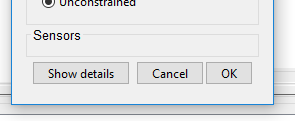
But If I manually add the files to the Process1 window and then add a Compute Sources process in the pipeline editor, then the sensors group box is not empty:
There was indeed a bug here. The pipeline editor gets the types of sensors available from the first file in the Process1 list for showing them in the options of the process "Compute sources".
When starting with an empty Process1 box, the modality is not known...
I fixed this by displaying all the modalities instead of nothing in this case:
https://github.com/brainstorm-tools/brainstorm3/commit/c7ca09fe320a69324b739d797b640abb6bb930fd
You can update Brainstorm and try again (menu Update > Update Brainstorm).
Thanks for bringing up this issue.
Hi,
I just updated to the latest version (Jul. 1. 2019) and get the same error:
When running "Sources 2018" from the menu with a right click on one file, it works fine, but when I first push my files to Process1 then go Run>Sources>compute sources, it fails.
** Error: [process_inverse_2016] Sources > Compute sources [2016]
** Please select at least one modality.
** File: Sujet38/run01_tsss_nobad_transf/data_16_trial001.mat
**
** Error: [process_inverse_2018] Sources > Compute sources [2018]
** Please select at least one modality.
** File: Sujet38/run01_tsss_nobad_transf/data_16_trial001.mat
**
What should I do?
In the process options you need to click on the button "Edit" , validate the options and selected modalities, and then run the process.
1 Like