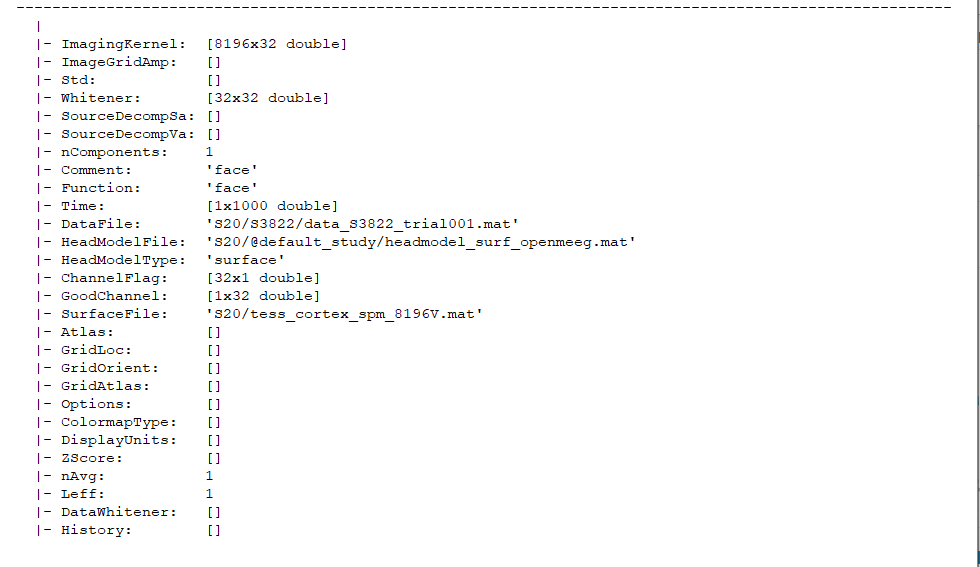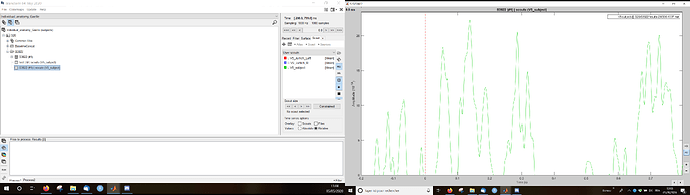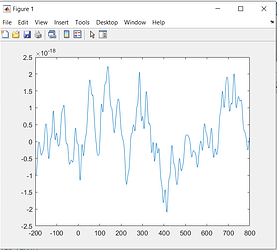Hi Francois,
I want to export the selected scout time series to Matlab for further analysis.But i meet some problems.When i display the selected scout time series,the result shows as figure1.
figure1
When i use process1 to extract scout time series,the result shows as figure1.
figure2
I want to know why they are different?
Thanks!
It looks like for the top figure, you selected the option “Absolute” in the scout tab.
Select “relative” and you should see the same in the two figures.
https://neuroimage.usc.edu/brainstorm/Tutorials/Scouts#Option:Absolute.2F_relative
Hi @Francois,
I have a strange bug.
I import in bst an inverse kernel computed by myself on Matlab.
Then, I extract scout time series and I get only absolute values, but I did check "relative values", as you can see:
And if I export the scout to Matlab to plot the time series, no problem:
Hi Emmanuelle,
This happens because the maximum values are very low (< 1e-16).
I fixed this in this commit: https://github.com/brainstorm-tools/brainstorm3/commit/972f60129c778a5fc7b9e6d7a7a40e207a80f3bb
Update Brainstorm and let me know if it fixes the issue.
Francois