Hi Francois ![]()
No worries at all - thank you very much for the explanation!
Thanks for the suggestion Francois, haven't found anything strange yet.
The current alternative way that I've found to reproduce what I need involves manually opening each recording one by one, applying the already-saved GFP cluster, saving the cluster within the data file, and then extracting the GFP through the extract clusters process.
This of course takes longer than the method that I've been using before the update.
Therefore regarding suggestions for a new feature, how about a way to (maybe as a custom process?) calculate the GFP of a data recording and save that output as a separate file?
Or being able to export as a new file the green GFP trace seen (as an extra for "show GFP") for the data recording file?
Or maybe as an added extra function within the "average" process?
Either way, this custom process would need to include the following process options.
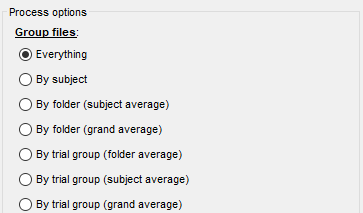
Eventually, under the average file, you will see their corresponding GFP files.
Hopefully, this potential custom process can be incorporated into my pipeline editor
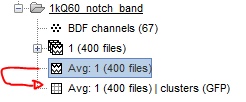
What are your thoughts?