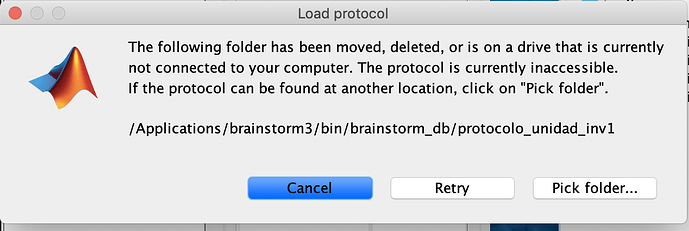Hello!
Recently I update brainstorm, but when it opens, I can not load the protocols that where analyzed.
(I see the message that you attach in the image).
This is the second time that happens to me. The first time, I uninstalled and reinstalled brainstorm, thinking that I had done something wrong in the installation/saving data. But this second time, I followed all the tutorial instructions to the letter, and again, when updating, the same problem occurs.
I hope you can help me
Best regards,
Rosario
Dear Rosario,
It seems that you have put your database folder inside the brainstorm3/bin folder, which was definitely not a good choice. When updating Brainstorm, this brainstorm3 folder is deleted and replaced.
The installation instructions and first tutorial recommend to put your brainstorm_db in your user's DOCUMENTS folder, not /Applications.
Hopefully you had set up a backup of your work...
I added two additional warnings in the installation instructions to prevent people to repeat this mistake:
https://neuroimage.usc.edu/brainstorm/Installation#Installation
https://neuroimage.usc.edu/brainstorm/Tutorials/CreateProtocol#Brainstorm_folders
François
I added a safety check in Brainstorm to ensure the database folder is not inside the application or temporary folder: https://github.com/brainstorm-tools/brainstorm3/commit/7c2b00b2c6166064141ee3da09bff3db45820a89
Martin
Thank you very much for your answers. They helped me a lot!
Rosario