Dear Erin,
I am at the moment rewriting the display of the event markers, adding the support for events defined only on specific channels and for additional text labels, and adding some more keyboard shortcuts.
The goal is to improve the file viewer for clinical use, to offer features that most commercial clinical EEG viewers include. It's a good time to submit requests on this topic.
The overlaps of 10% (with F3/Shift+F3) or 50% (with F4/Shift+F4) were added for people looking for very short events (eg. epileptic spikes, or MEG sensor jumps), that could be missed if between two pages. I understand why scrolling without overlap could also be useful.
What about adding a new keyboard shortcut (F6/Shift+F6 ?) for scrolling without overlap?
For creating your events, it could also save you some clicks if the we improved the user-defined keyboard shortcuts for marking events. For now you can associate each of the keys 1-9 to the creation of a simple event marker.
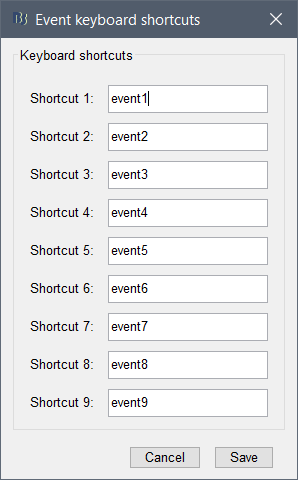
But we could also think of allowing these keyboard shortcuts to be associated to the creation of extended events, with maybe one extra option for each shortcut: 1) simple event, 2) extended event with a user-defined time window around the time cursor, 3) entire page.
With this third option, your reviewing task would become simply: press "F6" to scroll through the file, and press a key "1" to "9" to associate a score to the page, right? No mouse involved anymore.
I could implement this over the next few days (one or two weeks max).