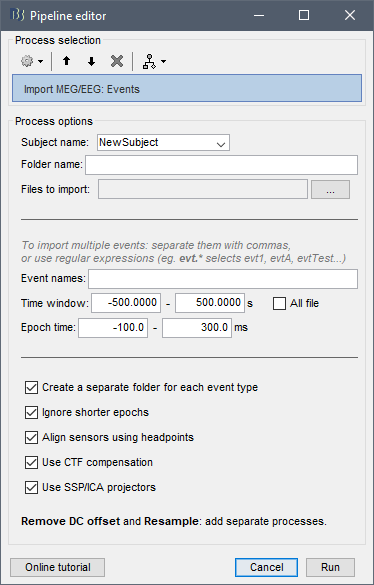Dear BST community,
I am having a bit of trouble scripting the following using BST commands: I import an EEG .set file (e.g. Subject01_baseline_nogo). When I first import the file, its condition name comes up as the .set filename (Subject01_baseline_nogo). However, for ease of using the brainstorm later down the line, in my current script, I then move this data to a new folder under Subject01, named "baseline_nogo", using 'process_movefile'. This works great. However, what I am noticing is the channel file is not moved, but remains in the original folder "Subject01_baseline_nogo".
I'm a bit lost as to what commands I can use to also move this channel file from the original folder to the new folder. Or would you recommend I simply script to move a channel file from one folder to the other without BST commands. I am using the anatomy of each subject, so I have to edit the channel/MRI registration for each subject anyways, so could at the end just copy one channel file to all folders without BST commands, but was just looking for an easy way to get the channel files in the right folder.
Any help would be greatly appreciated.
Paul