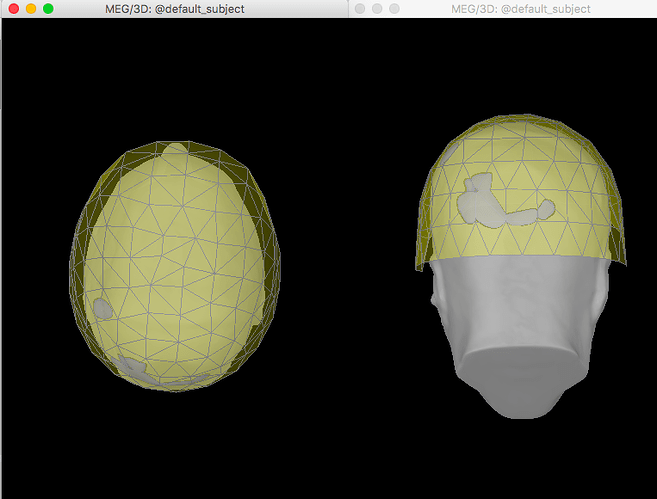Hello everyone,
I have recently started using Brainstorm to conduct some MEG data analysis on attentional tasks and I am having an issue with the co-registration between the MEG sensors / helmet and the Default Anatomy.
Briefly, when I try to Display my Neuromag Channels (102) on the VectorView306 Helmet - and using default anatomy for the project - parts of the “skull” end up being displayed as outside the helmet.
I tried to use the “Refine using head points” option, though the improvement was not great for some of the subjects (i.e., the issue is still there).
Do you have any advice?
I am not sure whether it would be legit to use the Mri Registration - Edit function and manually adjust the head to make it fit entirely within the helmet.
Looking forward to hearing from you,
Best,
Alfredo Spagna
Hi Alfredo,
If you do not have the MRI scans for your subjects, I recommend you proceed this way:
http://neuroimage.usc.edu/brainstorm/Tutorials/TutWarping
If you used the individual MR scans, estimated the sources, and then projected them on the default MNI anatomy, it may happen that the head surface intersects slightly the yellow helmet surface (almost tangential), as shown on your pictures. Nothing to worry about if the registration looks OK before the projection to the template.
Never edit manually the MEG-MRI registration “to make it fit entirely within the helmet”. If the subject had a bad position in the MEG (it’s common to have subjects that are too far down), there is nothing you can do about it. Telling Brainstorm that the sensors were at a different place will just make it worse.
Cheers,
Francois
1 Like
Thanks Francois,
The warping is doing a great job.
Will keep you posted on the process…
Best,