Authors: Jeremy Moreau
This tutorial introduces dipole fitting and visualisation in Brainstorm. You will need to have completed the introductory tutorials up to "Tutorial 16: Average response" before undertaking this tutorial.
Fitting dipoles using process FieldTrip: ft_dipolefitting
This process wraps the FieldTrip function ft_dipolefitting. For background information on the implementation of the dipole modelling see the FieldTrip dipole fitting tutorial or watch this video. Note that in order to use this process you will need to have FieldTrip installed and added to your Matlab path.
We will be fitting dipoles to the auditory ERFs computed in "Tutorial 16: Average response". In this first step, we will fit a single dipole to the peak of the M100 ERF component.
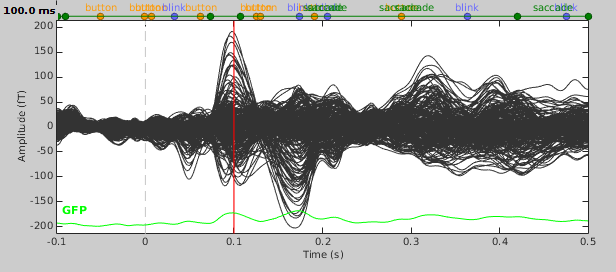
Open the protocol TutorialIntroduction and switch to the "functional data" view.
- Expand the run 02 folder (not the Raw link), and drag the average time series "Avg: standard" into the Process1 box.
Click on "Run" and select the process Sources -> FieldTrip: ft_dipolefitting.