Dear Francois,
recently I tried to reconstruct an iEEG implantation in one of our patients, when something odd happened.
I encountered that the 3D reconstruction does not occur to be properly oriented orthogonal slices (see screenshot below).
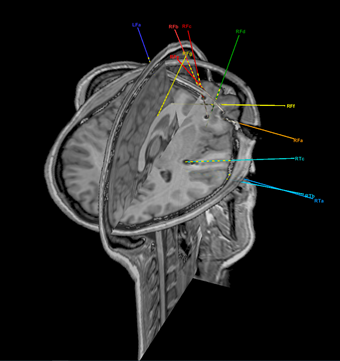
Have you ever come across something like this? The same data and anat folders and files appear correctly displayed on another machine. Hence, I thought this might be an issue of my GPU. However, the right device is selected in matlab and should therefore be in use for the display.
gpuDevice
ans =
CUDADevice with properties:
Name: 'GeForce GTX 1060 6GB'
Index: 1
ComputeCapability: '6.1'
SupportsDouble: 1
DriverVersion: 9.1000
ToolkitVersion: 8
MaxThreadsPerBlock: 1024
MaxShmemPerBlock: 49152
MaxThreadBlockSize: [1024 1024 64]
MaxGridSize: [2.1475e+09 65535 65535]
SIMDWidth: 32
TotalMemory: 6.4425e+09
AvailableMemory: 5.2676e+09
MultiprocessorCount: 10
ClockRateKHz: 1759000
ComputeMode: 'Default'
GPUOverlapsTransfers: 1
KernelExecutionTimeout: 1
CanMapHostMemory: 1
DeviceSupported: 1
DeviceSelected: 1
However, could this be in issue of the plugin used to reconstruct the orthogonal image in brainstorm/matlab? I could not figure out what plugin brainstorm uses to produce the 3D images. Can I adapt or manually update it?
I am looking forward to your answer.
Caroline