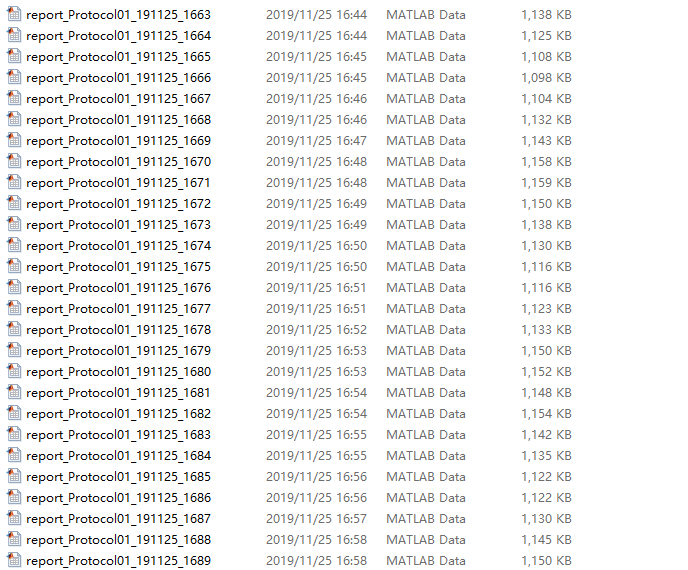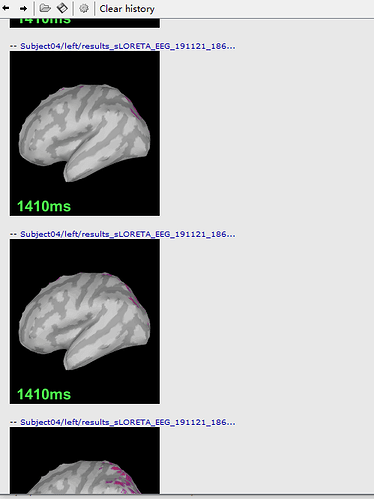Hello Bst Team:
I have a question for you on how to export the time series of dipoles in one of the 24 scout of the Brodman partition into the MATLAB environment.For example,I want to export the time series of the LC BA1 scout to MATLAB for later classification.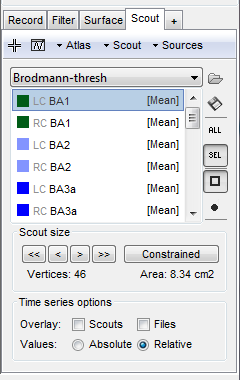
Hi! Sure, this is quite simple to do in Brainstorm.
You can drag and drop your source file to the process box and use the process Extract -> Scouts time series. The resulting matrix file can then easily be exported to Matlab from the database tree by right clicking on it -> File -> Export to Matlab (or Export to file to a format understood by other toolboxes such as CSV).
I hope this helps!
Martin
Hello MartinC:
I would like to ask you one more question. When I use File>Snapshot, I will generate many report files, among which many photos are included. How can I save t
Looking forward to your reply
Cheers,
BLIU
Click on the "Save" button in the toolbar.
In the file formats, you can chose between HTML (which would include all the images embedded) or PNG (which would save all the images in separate files)
Hi Francois:
I know this method, which is how I save the pictures now, but if I have five such report files, each file contains 100 pictures, how can I export the pictures in these five files at one time, instead of repeating the save step five times.
BLIU
Use bst_report('Open', ...) and bst_report('Export', ...).
Read the help at the beginning of bst_report.m for help.