Hi,
I try to plot granger connectivity between brain networks. The default atlases in Brainstorm include lots of ROIs. How I can add "yeo" atlas to compute only 7 networks connectivity (DMN, DAN, CON, ...)? I want to add the atlas in the indicated place below.
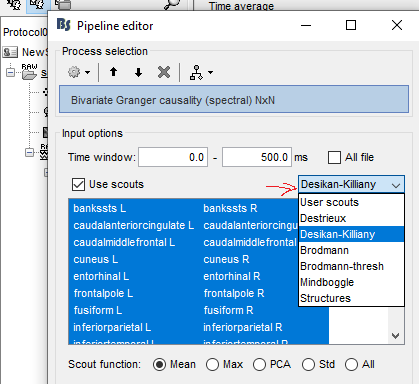
First, prefer using the new Schaefer parcellations, rather than the Yeo atlas.
The Yeo and Schaefer parcellations are not available by default when processing a MRI with FreeSurfer. They require additional processing, described here:
https://neuroimage.usc.edu/brainstorm/Tutorials/LabelFreeSurfer#Cortical_parcellations
The Schaefer cortical parcellations are available when processing a MRI with CAT12:
https://neuroimage.usc.edu/brainstorm/Tutorials/SegCAT12#Cortical_parcellations
The volume versions of the Schaefer atlas are available as MNI templates (much less precise that then cortical version based on an individual segmentation):
https://neuroimage.usc.edu/brainstorm/Tutorials/DefaultAnatomy#MNI_parcellations
Finally, both the surface and volume versions of the Schaefer atlas have been included in the latest version of the ICBM152 anatomy template in Brainstorm. Update Brainstorm, create a new protocol, and you should be able to find them in the default anatomy folder.
Thank you so much.