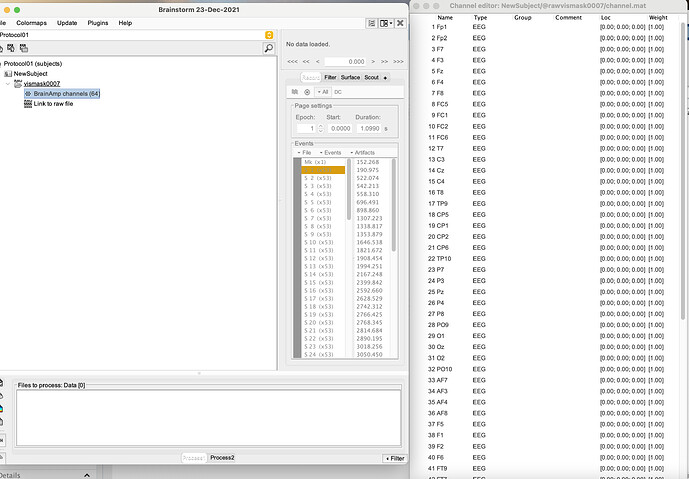Dear Brainstorm developers and users,
I'm working on BrainVision data files that have specific electrode locations which have been specified in the attached FieldTrip link under "acticap-64ch-standard2.mat" section. Would it be possible to add this layout for preprocessing using Brainstorm GUI? At the moment, I'm seeing each electrode at 0 location. Thank you so much in advance.
The default positions for the ActiCap 64 are already available in Brainstorm.
Right-click on your channel file > Add EEG positions > ICBM152 > BrainProducts > ActiCap 65
https://neuroimage.usc.edu/brainstorm/Tutorials/Epilepsy#Prepare_the_channel_file
1 Like
Thank you for the answer. I've tried this way, however, I encountered the warning of "Warning: The anatomy of this subject was not imported properly." Should I make sure to try any other way of importing the channel electrode locations? Thank you.
As the error message says, it means that you need to set up the anatomy of the subject correctly first.
If you have the subject MRI, either process the anatomy with en external program (eg. FreeSurfer) and import the output, or import the MRI and run the segmentation within Brainstorm (CAT or BrainSuite).
If you don't have the subject MRI: configure the subject to use the default anatomy from the protocol.
If you are not familiar with these concepts, I recommend you start by following the introduction tutorials using the example dataset provided, before processing your own data. If you are processing EEG, read also the tutorial EEG/Epilepsy.
https://neuroimage.usc.edu/brainstorm/Tutorials
1 Like