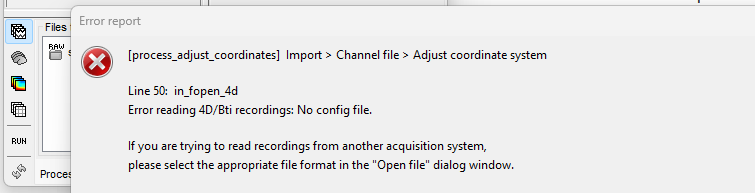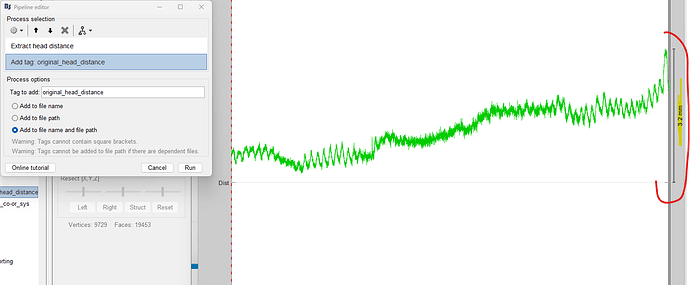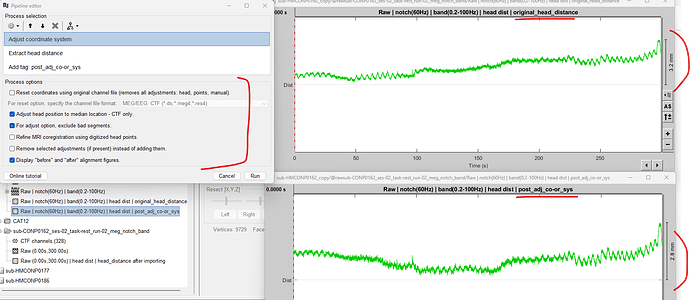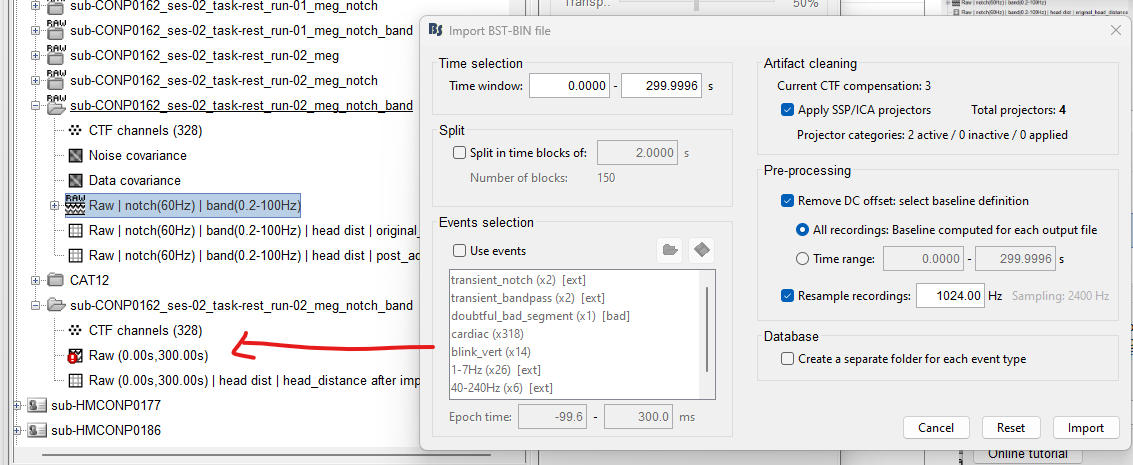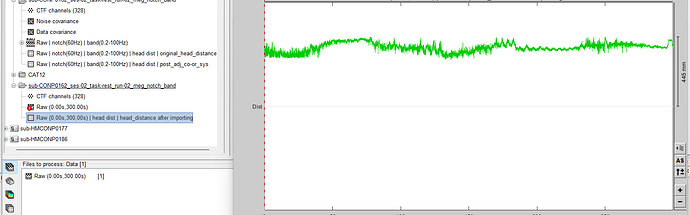Hi Team,
I ran "Process > Import > Channel file > Adjust coordinate system. " And getting the following error - Can you help me resolve it ?
Make sure you select the proper file format for your channel or data file using the pulldown menu in the open file window. From the error message, Brainstorm is trying to read from 4D/Bti data recordings ; is that the file format of your data?
Thanks Sylvain! I realised I had selected the wrong format.
Hello Experts,
I extracted the HLU distance of a raw recording:
I adjusted the co-ordinate system and see that HLU distance is modified as below:
Then, I remove points below nasion and refine the registration with 2% tolerance.
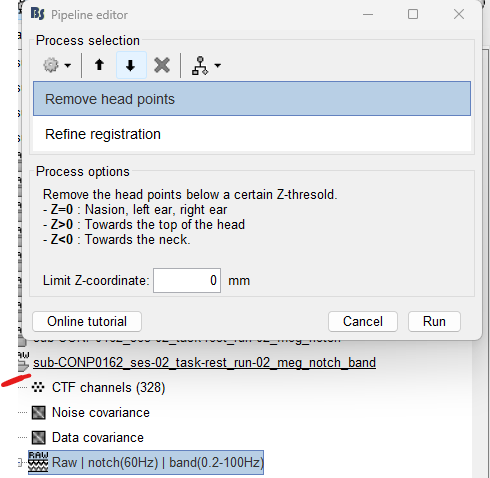
After this, I import the raw recording into database to downsample
I again extract the HLU distance of the new imported downsampled data and see that maximum dispalcement is 445 mm >>> 2.8 mm.
Can you help me understand what is happening here ?
Also, why is the imported trial showing the red exclamation mark ? It gets removed when I right click it and click on "Accept Trial"
Thank you for all your guidance!
@Sylvain @Raymundo.Cassani - Can you help me with the above posed queries ?
Please visualize the channel array wrt the head surface before/after these changes are applied.
Yes - I did visualise before and after these changes applied as seen below.
However, after I import these recordings into the database; the HLU distance is 445 mm >>> 2.8 mm. which is way way greater.