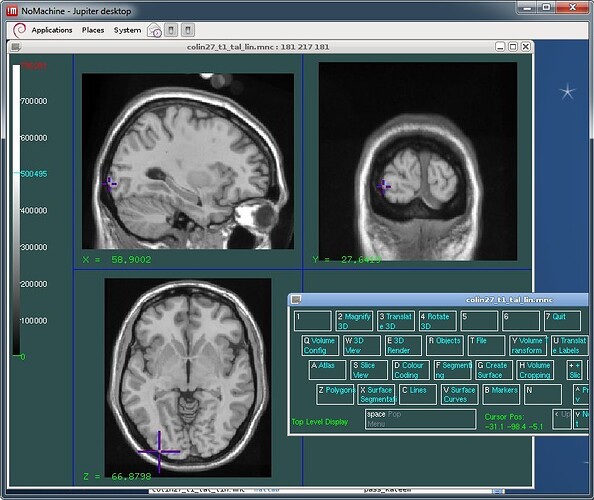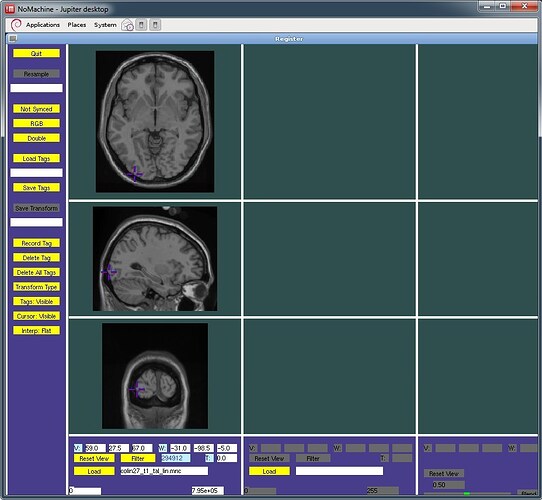Hi Jose Luis,
I double-checked the coordinates of the slices you show in the Brainstorm figure, and the coordinates are correct in Brainstorm, wrong in your SPM figure.
I checked with two of the MNI display tools (Register and Display), using the reference Colin27 volume (colin27_t1_tal_lin.mnc) downloaded from the MNI website:
http://www.bic.mni.mcgill.ca/ServicesAtlases/Colin27
See attached screen captures. For the same MNI coordinates ("world coordinates" in MNI environment), you will notice a difference of 1 voxel between what is shown in voxel coordinates between Brainstorm and the MNI tools because of a different way to index the volumes. Except for that, they validate the Brainstorm display.
I'm not sure why your are getting wrong coordinates in SPM.
Probably because you are using the NIFTI volumes generated with Brainstorm. In these volumes, I do not save at any referential, just the volume itself.
I guess SPM has no way to know what the referential is, and sets a random (and wrong) origin in the volume.
Can you work in voxel coordinates in SPM, instead of those wrong "world coordinates" ? This would be more reliable to exchange position information between Brainstorm and SPM.
Alternatively, you can ask the SPM developers to fix their code to display correct "MNI coordinates" in your case.
Francois