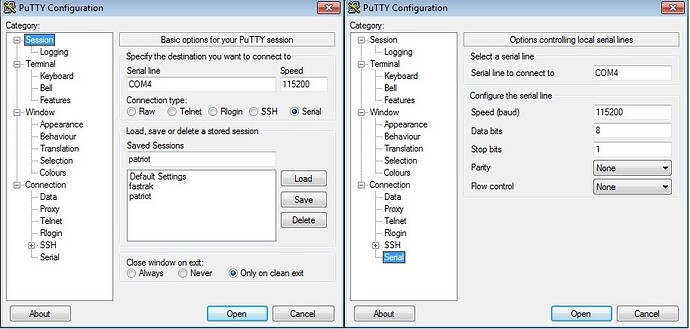Hi Beth,
Thanks for the reply. Here is the request information:
>> global Digitize
>> Digitize.SerialConnection
Serial Port Object : Serial-COM2
Communication Settings
Port: COM2
BaudRate: 9600
Terminator: ‘LF’
Communication State
Status: open
RecordStatus: off
Read/Write State
TransferStatus: idle
BytesAvailable: 0
ValuesReceived: 0
ValuesSent: 1
>> fprintf(Digitize.SerialConnection,’%s’,‘P’)
>> Digitize.SerialConnection
Serial Port Object : Serial-COM2
Communication Settings
Port: COM2
BaudRate: 9600
Terminator: ‘LF’
Communication State
Status: open
RecordStatus: off
Read/Write State
TransferStatus: idle
BytesAvailable: 0
ValuesReceived: 0
ValuesSent: 2
Thanks again for the help
Best,
Jason
[QUOTE=ebock;9035]Hi Jason,
It is hard to tell from your description what could be causing the problem. Can you please do the following:
Start Brainstorm
Start Digitize
in the Matlab command window, create the global variable
>>global Digitize
then print the SerialConnection info
>> Digitize.SerialConnection
you should have something like this:
Serial Port Object : Serial-COM6
Communication Settings
Port: COM6
BaudRate: 9600
Terminator: ‘LF’
Communication State
Status: open
RecordStatus: off
Read/Write State
TransferStatus: idle
BytesAvailable: 0
ValuesReceived: 0
ValuesSent: 1
then write to the serial port to collect a point
>>fprintf(Digitize.SerialConnection,’%s’,‘P’); (you should have one point listed in the Coordinates list)
then review the SerialConnnection info again:
>> Digitize.SerialConnection
and you should have something like this:
Serial Port Object : Serial-COM6
Communication Settings
Port: COM6
BaudRate: 9600
Terminator: ‘LF’
Communication State
Status: open
RecordStatus: off
Read/Write State
TransferStatus: idle
BytesAvailable: 0
ValuesReceived: 94
ValuesSent: 2
Please post these two output of Digitize.SerialConnection, like I have here. It may give me a better idea about what is going on.
Beth[/QUOTE]