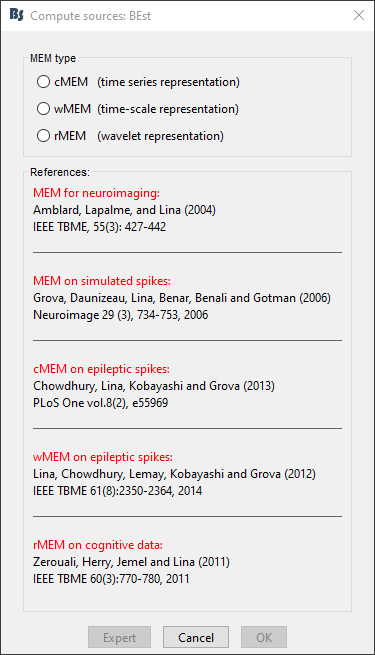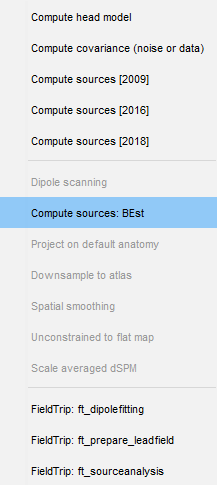Hi,
I'm trying to download the BEst MEM according to the following instructions:
- Right click on a Recording then select "Compute sources [2018]" (might also be "Compute sources" without the [2018])
- A panel will appear, go to the "Non-linear" tab and then click "OK"
- Approve downloading the BEst package "Yes"
- BEst is now installed, a panel will appear where you can specify the MEM options .
4.1 If the panel did not appear, then the download failed and in this case just repeat one more time the procedure.
The panel for the download option is not appearing and I'm finding the following error:
Error: Line 189: SWITCH expression must be a scalar or a character vector.
**
** Call stack:
** >panel_inverse_2018.m>CreatePanel at 189
** >panel_inverse_2018.m at 27
** >gui_show_dialog.m at 51
** >bst_call.m at 26
** >panel_process_select.m>CreatePanel/EditProperties_Callback at 1775
** >panel_process_select.m>@(h,ev)EditProperties_Callback(iProcess,optNames{iOpt}) at 1366
**
I tried the download on linux and windows both, with two latest updates of Brainstorm.
Furthermore, since I already have the installed BEst on another machine, when I try to generate a MatLab script, the generated script contains errors, which may be related to this warning:
Warning: Running MEM from a script is not handled yet.
Is anyone experiencing the same issues?
Thank you!
I'm not sure what is going on. It looks like you have the toolbox installed, otherwise you wouldn't have access to the process "Compute sources: BEst" in order to generated the corresponding script...
I don't understand either how you can get this error:
Error: Line 189: SWITCH expression must be a scalar or a character vector.
This means that you are calling the process "Compute sources [2018]" without the interface, and specifying manually an invalid value in the field OPTIONS.InverseMethod.
Or maybe that you don't have any valid type of sensors in your data (no good sensors with modality MEG or EEG, with 3D positions defined).
Warning: Running MEM from a script is not handled yet.
It's either the previous error OR this warning, not both.
Can you be more specific when describing the sequence of actions you're doing, and the effect at each step? Please include screen captures of the various windows an the database explorer with the files you want to process, it might help understanding what is wrong in your setup.
I'd recommend you start by doing all this:
- Close Brainstorm
- Delete the $HOME/.brainstorm/brainentropy folder
- Delete the file $HOME/.brainstorm/process/process_inverse_mem.m
- Clean the Matlab path: remove all the folders that are not strictly related to the Matlab installation itself (including all the Brainstorm folders)
- Restart Matlab + Brainstorm
- Try again
If this doesn't work any better, repeat all these steps but start with a reset of Brainstorm environment (File > Preferences > Reset)
@youneszer @klack @RChowdhury @tanguy @Lina @cgrova @aliobaibk
Is there someone handling the support of your BrainEntropy toolbox at the moment?
Hello @AssiaChericoni
The error "Line 189: SWITCH expression must be a scalar or a character vector." does happen here because the options panel for BEst did not open and therefore, no pipeline (i.e. no MEM type among: 'cMEM', 'wMEM', or 'rMEM') could be selected before starting the calculations.
Normally, an options panel specific to BEst should open allowing you to first select the pipeline and then several other options (specific to that pipeline).
You should be able to call BEst without issues by selecting the process "Compute sources: BEst" instead of "Compute sources [20xx]".
Could you please try this way?
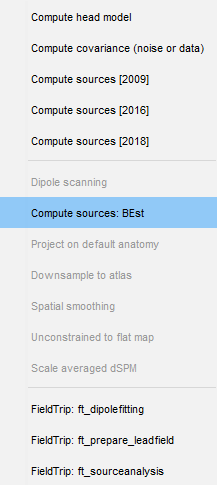
Another way to have BEst properly working would be by right-clicking directly on the file to process and then "Compute sources [2018]".
It has been brought to my attention that some issues occur when first dragging the file to process in the Process1 tab and then selecting "Compute sources [20xx]" (in this case the options panel for BEst does not open, for some reasons that I am investigating now).
Thanks
Hello @Francois
Apologies, I missed these notifications.