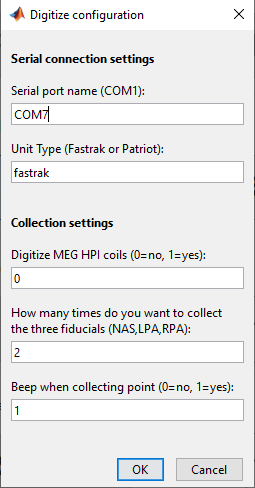Hi,
Thank you for the detailed and clear instructions. It's a fresh install and only has MATLAB and Brainstorm on it.
Using the new interface on R2024b and putting the breakpoint at the said line (Line 1542 in my case), I got the following error when I clicked the stylus button to collect a point:
Warning: Error executing listener callback for PostSet event on TotalBytesWritten
dynamic property in object of matlabshared.asyncio.internal.Channel class:
Error using panel_digitize_2024>BytesAvailable_Callback
Too many input arguments.
Error in matlabshared.transportlib.internal.client.GenericClient/callbackFunction
(line 946)
obj.BytesAvailableFcn(obj.CallbackSource, dataAvailableInfo);
^^^^^^^^^^^^^^^^^^^^^^^^^^^^^^^^^^^^^^^^^^^^^^^^^^^^^^^^^^^^
Error in
matlabshared.transportlib.internal.client.GenericClient>@(varargin)obj.callbackFunction(varargin{:})
(line 663)
obj.Transport.BytesAvailableFcn = @obj.callbackFunction;
^^^^^^^^^^^^^^^^^^^^
Error in
matlabshared.transportlib.internal.DataReceivedHandlerMixin/valuesWrittenUpdated
Error in
matlabshared.transportlib.internal.DataReceivedHandlerMixin>@(src,evt)obj.valuesWrittenUpdated(src,evt)
Error in matlabshared.asyncio.internal.Channel/onPropertyChanged (line 573)
obj.(name) = value;
^^^^^^^^^^
Error in
matlabshared.asyncio.internal.Channel>@(source,data)obj.onPropertyChanged(data.Name,data.Value)
(line 469)
@(source, data)
obj.onPropertyChanged(data.Name,
data.Value));
^^^^^^^^^^^^^^^^^^^^^^^^^^^^^^^^^^^^^^^^^^^^
> In matlabshared.asyncio.internal/Channel/onPropertyChanged (line 573)
In matlabshared.asyncio.internal.Channel>@(source,data)obj.onPropertyChanged(data.Name,data.Value) (line 469)
When I try to print out what's in Digitize.SerialConnection, I get: Unable to resolve the name 'Digitize.SerialConnection'.
The output of which readline matched exactly with what you got.
Please note that the error I showed earlier was for R2022b; the error for R2024b is also related to BytesAvailable_Callback but the same as what I'm getting after putting a breakpoint on the suggested line:
Warning: Error executing listener callback for PostSet event on TotalBytesWritten
dynamic property in object of matlabshared.asyncio.internal.Channel class:
Error using panel_digitize_2024>BytesAvailable_Callback
Too many input arguments.
Error in matlabshared.transportlib.internal.client.GenericClient/callbackFunction (line
946)
obj.BytesAvailableFcn(obj.CallbackSource, dataAvailableInfo);
^^^^^^^^^^^^^^^^^^^^^^^^^^^^^^^^^^^^^^^^^^^^^^^^^^^^^^^^^^^^
Error in
matlabshared.transportlib.internal.client.GenericClient>@(varargin)obj.callbackFunction(varargin{:})
(line 663)
obj.Transport.BytesAvailableFcn = @obj.callbackFunction;
^^^^^^^^^^^^^^^^^^^^
Error in
matlabshared.transportlib.internal.DataReceivedHandlerMixin/valuesWrittenUpdated
Error in
matlabshared.transportlib.internal.DataReceivedHandlerMixin>@(src,evt)obj.valuesWrittenUpdated(src,evt)
Error in matlabshared.asyncio.internal.Channel/onPropertyChanged (line 573)
obj.(name) = value;
^^^^^^^^^^
Error in
matlabshared.asyncio.internal.Channel>@(source,data)obj.onPropertyChanged(data.Name,data.Value)
(line 469)
@(source, data)
obj.onPropertyChanged(data.Name,
data.Value));
^^^^^^^^^^^^^^^^^^^^^^^^^^^^^^^^^^^^^^^^^^^^
> In matlabshared.asyncio.internal/Channel/onPropertyChanged (line 573)
In matlabshared.asyncio.internal.Channel>@(source,data)obj.onPropertyChanged(data.Name,data.Value) (line 469)
Yes, the device is connected via a serial-to-USB adapter which is working for the other computer. The serial port configurations in the Device Manager for this Windows machine seem to match the required configurations.
Please suggest how can I proceed.
Thanks,
Robin