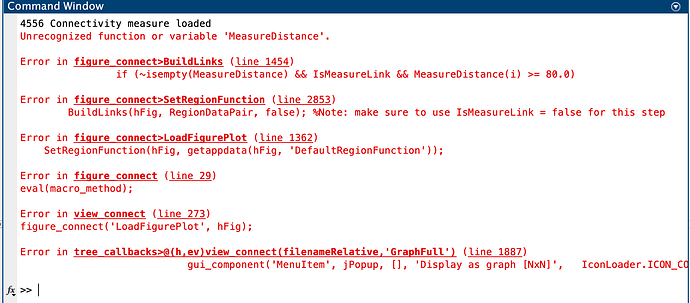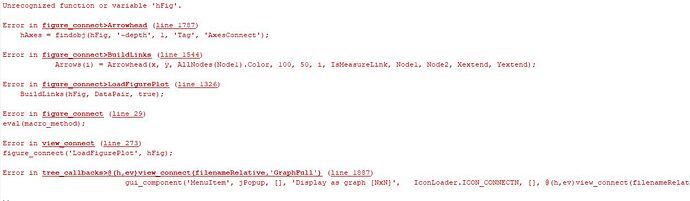Hi Brainstorm experts,
I have done a statistic on my data. However, I cannot view the connectivity map on PTE data. I can view it as an image, just not as a connectivity graph. I try open for PLV, I can display both, just not PTE.
Unrecognized function or variable 'MeasureDistance'.
Error in figure_connect>BuildLinks (line 1454)
if (~isempty(MeasureDistance) && IsMeasureLink && MeasureDistance(i) >= 80.0)
Error in figure_connect>SetRegionFunction (line 2853)
BuildLinks(hFig, RegionDataPair, false); %Note: make sure to use IsMeasureLink = false for this step
Error in figure_connect>LoadFigurePlot (line 1362)
SetRegionFunction(hFig, getappdata(hFig, 'DefaultRegionFunction'));
Error in figure_connect (line 29)
eval(macro_method);
Error in view_connect (line 273)
figure_connect('LoadFigurePlot', hFig);
Error in tree_callbacks>@(h,ev)view_connect(filenameRelative,'GraphFull') (line 1887)
gui_component('MenuItem', jPopup, [], 'Display as graph [NxN]', IconLoader.ICON_CONNECTN, [], @(h,ev)view_connect(filenameRelative, 'GraphFull'));