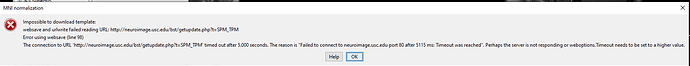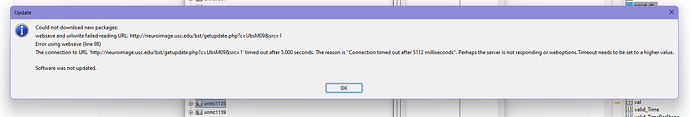To do MNI normalzaion on T1, I get a websave error (line98) as such. it seems like the server isn't working on neuroiamge.usc.edu/bst/getupdate...
Hi @jihyeryu, thanjs for reaching out.
We are having some issues with some updates on our server today.
This will be solved promptly.
Meanwhile, you can download that file manually from:
https://neuroimage.usc.edu/bst/getupdate.php?t=SPM_TPM
then unzip it and copy the TPM.nii file into the path:
User directory / defaults / spm / TPM.nii
Your User directory depends on the OS that you are using:
- Windows: C:\Users\username.brainstorm
- Linux: /home/username/.brainstorm
- MacOS: /Users/username/.brainstorm
Hi @SrijitaD, the server issue is not solved yet.
However, there is an easy workaround it:
-
Close Brainstorm
-
Open the file
/brainstorm3/core/bst_update.m -
Modify L49 to update the URL from HTTP to HTTPS (difference is only a
s). i.e.:
from
urlUpdate = 'http://neuroimage.usc.edu/bst/getupdate.php?c=UbsM09&src=1';
to
urlUpdate = 'https://neuroimage.usc.edu/bst/getupdate.php?c=UbsM09&src=1'; -
Start Brainstorm, and perform an update.
Main window > Update > Update Brainstorm
Now Brainstorm will update, and will be able to find download any template.