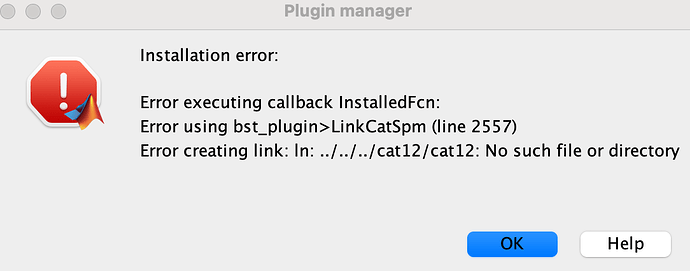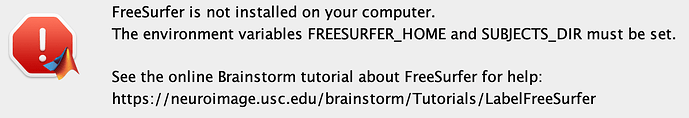Hi everyone,
I am currently trying to instal CAT12 through Brainstorm to segment MRIs. When I use the plugin manager to install CAT 12, I get the following error message.
I also tried uninstalling my previous version of SPM and redownloading through the plugin manager along with a new version of CAT12, and I still got the above error.
I then tried manual installation of several versions of CAT12, but when I try to "Custom Install", I get another error message that says that brainstorm cannot identify the CAT12 version. I would appreciate any advice for either issue! I have the latest BS version, I have MATLAB R2021a, and I am on a Mac.
I tried recently to make the symbolic link between SPM and CAT relative, in order to make the plugins folder more portable. But seeing your error message, it was not a good idea. Yesterday, I added a check for this link when loading CAT12: it should get fixed automatically when loading CAT12, so having the link relative is not useful anymore.
I reverted to the previous code for the link creation: https://github.com/brainstorm-tools/brainstorm3/commit/bf5e7f41d4cd41fc177d8bd50321fdacf3ed63db
Update Brainstorm, and try to install again CAT12 as a plugin (or if it is installed, simply load it).
Please let me know if it solves the problem.
Yes this fixed my error. Thank you Francois. I am also seeing an error when I try to use FreeSurfer for MRI segmentation (below). Is this due to a similar issue or an issue on my end?
Thank you again,
Jennifer
FreeSurfer is not installed or not configured correctly on your computer: the FreeSurfer environment variables are not set.
Follow the instructions instructions from the Brainstorm website (FreeSurfer tutorial) or the FreeSurfer website.
Type "recon-all" in a terminal to check whether FreeSurfer is available in the system path. If it is: try starting Matlab from this terminal.