While working in Process 2, I needed to use data from each list in Process 1. I used "Copy list to clipboard" - and List A was copied perfectly, but List B refuses to be copied - I paste my List 1. Am I doing something wrong or is it a bug?
Brainstorm version is up-to-date.
The popup menus in the Process2 tab do not process separately the lists for FilesA and FilesB.
If you want to paste both the FilesA and FilesB list, you must do it at the same time, and the clipboard must contain a string formatted just like similarly to what the menu "Copy list to clipboard" does.
See this example from the introduction tutorials. I select in FilesA an averaged data file, and in FilesB the corresponding source map.
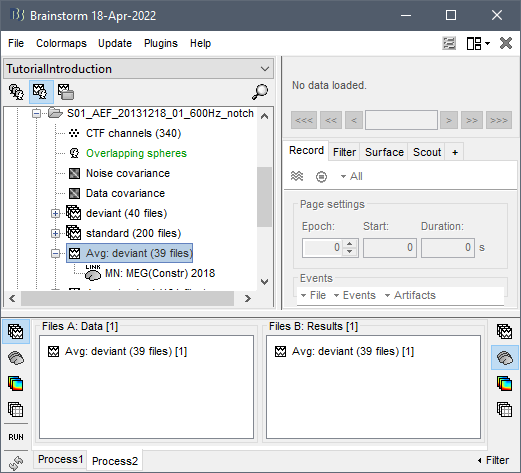
Right-click > Copy list to clipboard: this copies the following string:
sFiles1 = {...
'Subject01/S01_AEF_20131218_01_600Hz_notch/data_deviant_average_211107_1441.mat'};
sFiles2 = {...
'link|Subject01/S01_AEF_20131218_01_600Hz_notch/results_MN_MEG_KERNEL_211107_1443.mat|Subject01/S01_AEF_20131218_01_600Hz_notch/data_deviant_average_211107_1441.mat'};
Now if I empty the Process2 panel (right-click > Clear list1), and then select the menu Paste list from clipboard, it selects again the files correctly:
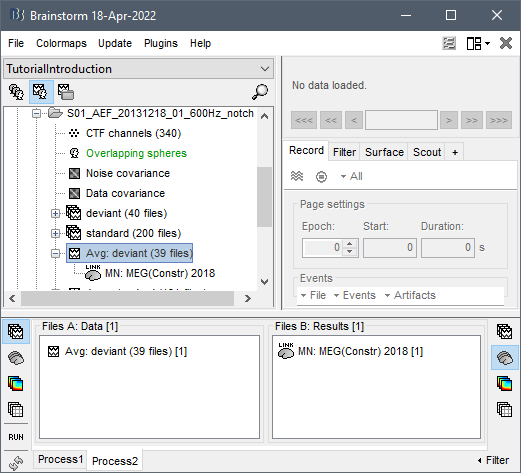
If this comment doesn't help, please try to illustrate your problem using the protocol of the introduction tutorials, so that we can easily reproduce this on our end.
Thanks
So, If I get this right, if I want to use only files B list - I make it myself, since in Process 1 it does "paste" to an imaginary second window, as it would be in process 2?
If you need to set FilesB, then copy in the clipboard some Matlab code that define two variables: sFiles1 and sFiles2.
If this doesn't answer your question, please rephrase, I'm not sure I understood what your problem was.