Hello! I noticed in the “What’s new” tab for brainstorm that you can now import a CT scan and overlay it with the MRI, but there are no instructions how to go about doing this. I’m not sure how I should be importing the CT scan as (anatomy folder, MRI, surface, etc.) or in what format (currently I have the full scan compressed into a .nii file) in order to overlay it with the MRI. I would really appreciate any tips/help.
Hello,
I’m sorry there is currently no documentation about these features, other than what you can find in the news page in the section “MRI coregistration” in April 2016:
http://neuroimage.usc.edu/brainstorm/News#MRI_coregistration
http://neuroimage.usc.edu/brainstorm/News#CT-MRI_coregistration
The CT scan should be imported as new volume with the menu Import MRI, AFTER importing the subject’s segmented anatomy (or single MRI). You would be asked how you want to register the new volume on the existing one.
All the MRI formats supported by Brainstorm are allowed (.nii and .nii.gz are supported).
Let me know if you need more help.
Cheers,
Francois
Import CT by selecting 'Import MRI'
Select the CT .nii file
Apply transformation
Register
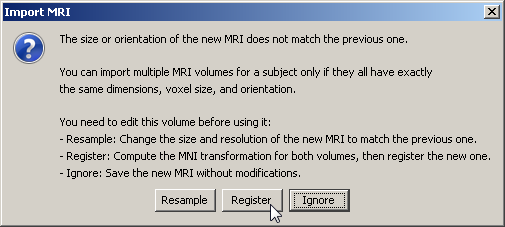
Register on default MRI
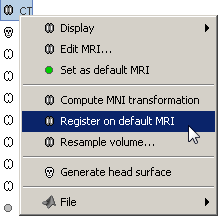
Import ECOG data
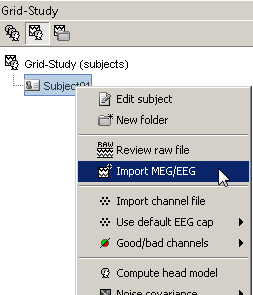
Edit channel file
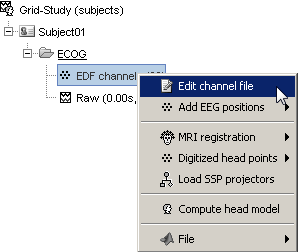
Change channel type to ECOG
Go to CT, Display, Overlay on default MRI (MRI Viewer)
Right click, Electrodes, Set electrode position
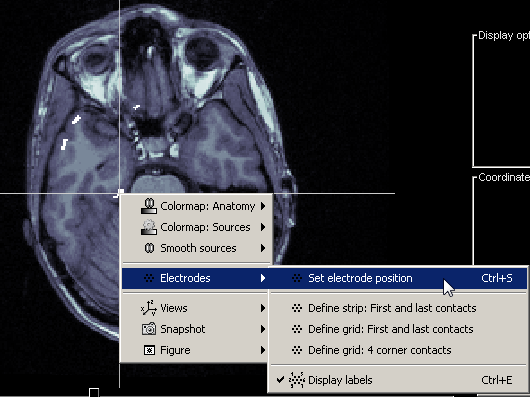
FYI: We improved significantly the tools available in Brainstorm for processing and visualizing SEEG and ECOG data, including new options for volume coregistration. They are now documented in a new tutorial:
http://neuroimage.usc.edu/brainstorm/Tutorials/Epileptogenicity