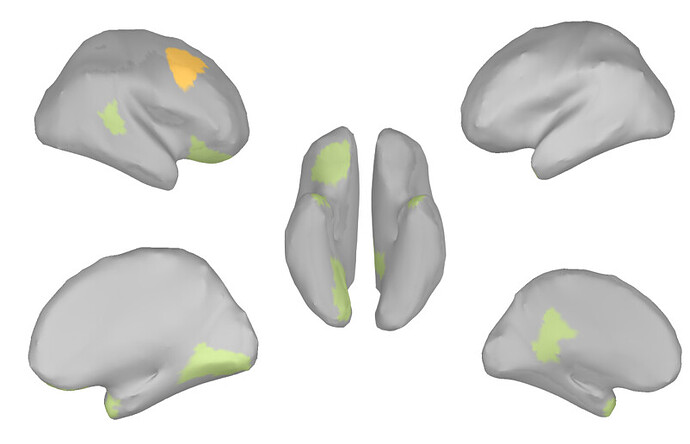Hi eveyone, I am writing to ask if any of you has an available script to create plots from brainstorm like the one that I am adding here.
At the moment I save the individual perspective of the images and then I manually create the image you see, but it would be very helpful if you have a fast trick to solve this problem and doing it by code.
Thanks
Hi @gianmarcoduma,
There is not an direct option to make that specific layout. However...
An option would be to generate the individual views automatically using the process File > Save snapshot. Just create a pipeline where that process is called as many times as views, the snapshots will be shown in the report once the pipeline is run. Save the report as an HTML file and open it in you browser from there you'd be able to Save as each image file.
Some examples of calling the process_snapshot() can be found in this tutorial:
https://neuroimage.usc.edu/brainstorm/Tutorials/Scripting
An other option, If you want / need to automate even more the generation of images, I would suggest you to check the code that is used to generate the snapshots, inside the bst_report function (https://github.com/brainstorm-tools/brainstorm3/blob/master/toolbox/process/bst_report.m#L143) to get inspiration on how to write your own script to create figures, take snapshots, save them and even merge them automatically.
This is an example of how to create more customized figures and snapshots:
https://neuroimage.usc.edu/brainstorm/Tutorials/Scripting#Additional_quality_control
Best,
Raymundo