Hi,
I removed my "brainstorm_db" to another computer for better computing. Amazingly, files cannot be found after the protocol has been loaded. I don't know why.

Hello!
The Brainstorm database folder only contains imported data, not raw files (which is why they are referred to as links). When you moved your protocol to another computer, this did not move your raw files. You can move them yourself (they seem to be here in the G:\MEGdata folder) and manually fix the link, or you can go back to the original computer and export the protocol properly in Brainstorm by going to File -> Export protocol.
Refer to our tutorial page for more information about the difference between raw and imported data: https://neuroimage.usc.edu/brainstorm/Tutorials/ChannelFile#Review_vs_Import
I hope this helps,
Martin
Hi,
Thanks. Beacuse of the heavy task, manually fix the link may not be an optimal. I went back to the original computer and export the protocol in Brainstorm by " File -> Export protocol. Unluckily, the same error occured again. Any suggestions?
Before "Export protocol", use the menu "File > Export protocol > Copy raw files to database", it would make a copy of all the continuous CTF MEG recordings as .bst files in the database.
Yes, I tried that. But another error occured.
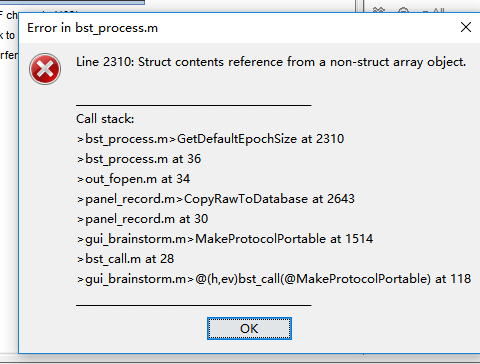
I fixed the error you reported:
https://github.com/brainstorm-tools/brainstorm3/commit/67df2146f56b6223a3d221b085eb472d1827e34d
However, it probably won't fix everything, I think this was a secondary issue.
Please update Brainstorm, try again, and report here the next error message.
Many thanks! I have downloaded the latest version, still similar error occured.

This is the same error, but at a different line.
This means that your previous version of Brainstorm was not up-to-date and I made a fix at a line that was incorrect... Useless but harmless, let's take it again from here.
This new error line you report indicates something completely different, and probably a bug with the way the CTF continuous files are handled. I think it by be trying to convert automatically from "CTF epoched" to "CTF continuous" files that can't be converted in this way.
I added one extra test in this commit: https://github.com/brainstorm-tools/brainstorm3/commit/17b6b29cb579beae3daf3368252405c7521a9c38
Please update Brainstorm, and see if it improves anything.
If it still crashes with the exact same error (same line as well), please copy-paste here the full structure of the "Link to raw file" that cannot be copied (right-click > File > View file contents). It might help me understand what is wrong.
Sorry for all these experiments, it might take some more time but I'm confident we'll manage to fix your problem.
Never mind. Everything works well now, no error occured. Many thanks! Cheers!