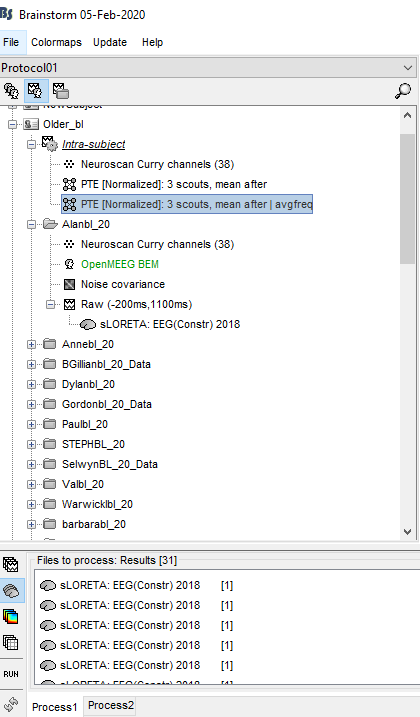Hi All
I have been trying to do some dPTE analysis on my ERP-data using just 3 scouts obtained from the DK-atlas. I have managed to do this at a single subject level and am able to view the PTE normalized file under the drop-down option in sources.
Is there an automated way to do this for all of my 20 participants and then do the same for condition#2 before applying both conditions for statistical testing? I presume you will need 20 dPTE files per-condition to statistically compare the conditions.
Please advice!
Capture|375x500
Hi,
If you are using the same scouts of the same atlas for each participants, then you can process them all at once using the process box. Just drag and drop the source files of all participants in the process box and run the PTE process. Refer to our tutorial page on pipelines for more information, you can also generate a script this way (dPTE computation tends to be very slow, be wary of that).
Once you have your dPTE files for both conditions, you can use the Process2 to compute statistics to compare both conditions. Just drag and drop dPTE files of condition #1 in group A and condition #2 in group B and run one of our statistic test process. Refer to our statistics tutorial for more information. I don't think they have a specific section on connectivity measures but they are very similar to time-frequency maps.
I hope this helps,
Martin
Thank you for the prompt reply Martin, however I'm still finding it tricky to run this as a batch in the 'process column' for connectivity analysis. I am sure there's something wrong with the way I sort each participant. I managed to get source data for each participant by running the raw file in the process column but it doesn't work the same way for connectivity analysis. Instead (see attached file). Instead it gives intra-subject subdivision which I assume is an average across all the connectivity sources for all my participants? I was hoping to get individual connectivity-data for each person under their respective source results.
Make sure you select "Save individual results (one file per input file)" in the Output configuration options of the PTE process. You probably have average selected.
Martin