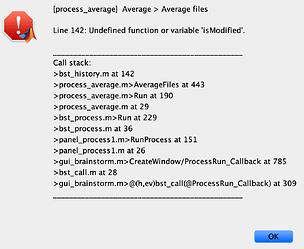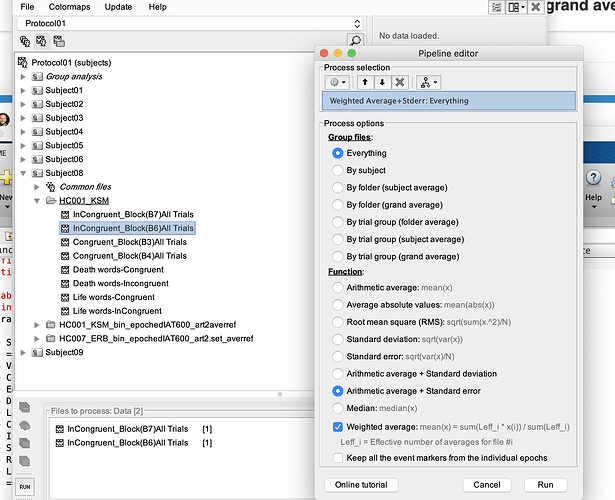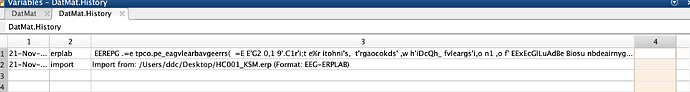Thank you very much for your prompt reply Francois!
See my comments below in bold!
Thanks for the advice on including all epochs. I just tried this by importing epoched data (from EEGlab set files), and actually the averaging process works smoothly with this file format, and I don't see the same error I had with the the erp files.
Regarding your feedback on Cz, I think I am okay to leave Cz out for my source analysis per your suggestion. For regular ERP analysis though (amplitude etc), it would be helpful to see the data from Cz, but then I don't really need the coordinates, so in the end an approximation should be fine. I believe EEGlab has 2 options to put the reference back as a channel- First one is through interpolation and the other option is like you said, averaging other channels and then maybe inverting it?, though I am not 100% sure.
This is the error I get (any of the averaging options would give me the same error (by trial/subject/folder):
What is this process_average 2.m ?
If you want to create new processes yourself, do not use spaces in the filenames.
https://neuroimage.usc.edu/brainstorm/Tutorials/TutUserProcess#Create_your_own_process
The problem is in the History field of your input files.
To see what's in there: right-click on the file > File > Export to Matlab > DataMat. In the Matlab command window: type DataMat.History.
Please share one of the files if you want an advice on what the problem might be.
I added an additional error capture so that this kind of error is not blocking anymore:
I did not created a new process myself (at least on purpose), just dragged the files into the box "File to process" and then Select Run>Average>Average files. Not sure where the process 2 came from. I just reset the Brainstorm thinking maybe I messed up with something, and also to update the last version, but I still get the similar error when I try to average files that were imported from erp. files. I think I will use the epoched that as you suggested above (and in this care averaging process works fine) so I don't necessarily need this to work with my erp files, but I will share a sample data incase you want to take a look at it or if you think this may be helpful to someone else in the future.
Just FYI, After I updated my Brainstorm, I actually get a slightly different error:
This is what I did in Pipeline editor:
This is what get with DatMat.History:
And here is link for the DatMat file and the sample erp data.:
https://www.dropbox.com/sh/o5u80s94j2drrwb/AAAfatD29XBHspQ93jJDQj4Qa?dl=0
I really appreciate your help. Brainstorm is an awesome program. It makes everything very easy. Thank you again for all your efforts.
Deniz