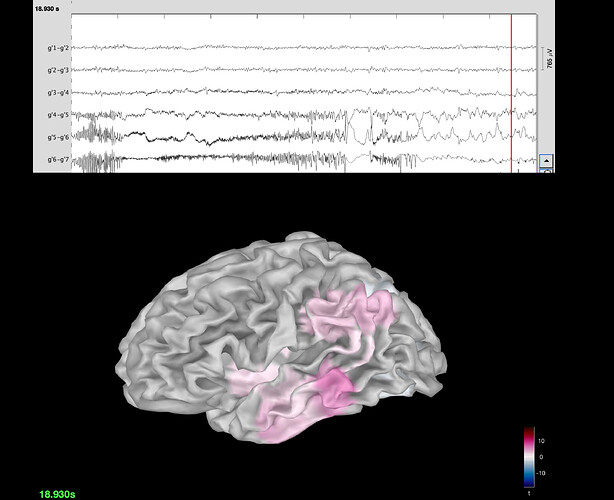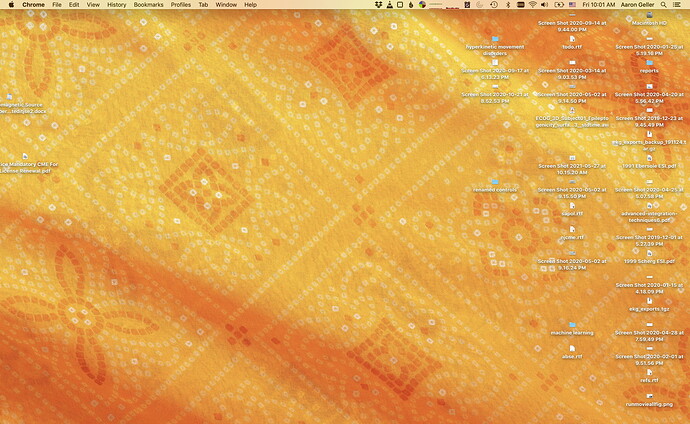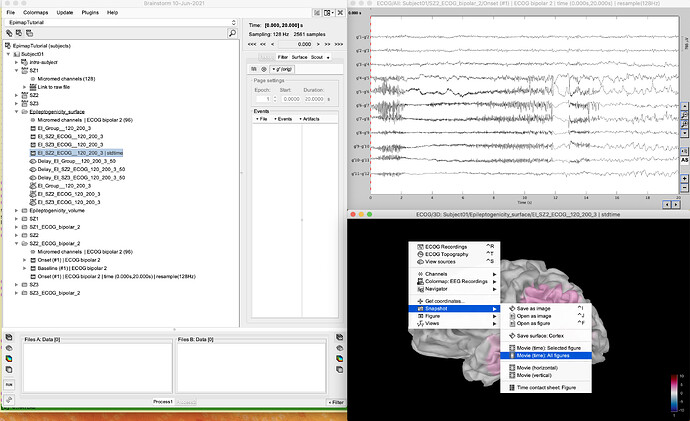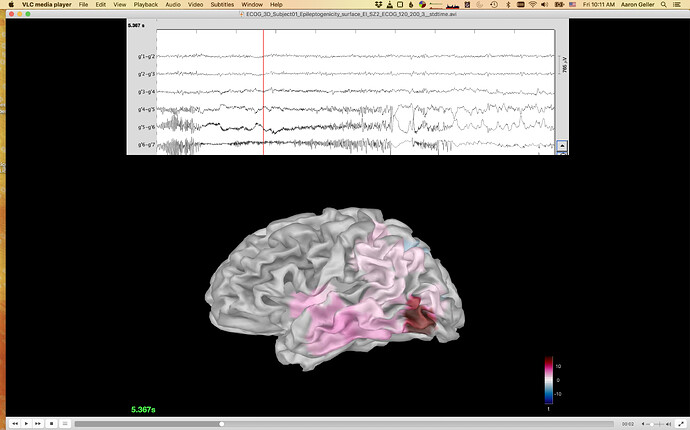Hi-
I ran "movie (time) all figures" with 2 figures, one with the EEG for the g contacts, the other with a view of the cortical projection of the epileptogenicity maps.
In the resulting movie, the bottom of the EEG figure is cut off. See attached image.
Aaron
Using the option "all figures", the figures should appear as they do on the screen, with a white background.
If your figures overlap on your desktop, they will overlap in the video.
If you are using multiple screens, disconnect the secondary screens for improving your chances of success.
If the figures do not overlap on the screen but overlap in the video:
please post a screen capture of your entire desktop (press key "PrintScreen" and paste it with CTRL+V here + a screen capture of the video in output.
Regarding the size of the labels on the video: make the figures smaller so that the text appears relatively bigger in the video.
I am working on a macbook pro laptop with only 1 screen.
The figures do not overlap in brainstorm but do overlap in the video. The initial post has a screencap from the video which shows that the g' contacts after g6-g7 are hidden.
I'm not sure if this is what you meant, but here is a screenshot of my desktop. Also attached are screens when I'm running movie all figures, and a screen when I'm playing the movie.
I did not have an issue with the text size.
Unfortunately, I can't reproduce this error and don't have a Mac accessible in order to test it.
@Raymundo.Cassani @Marc.Lalancette @Sylvain
Could you test this on your end on Linux?
Is there a Mac on which you could check this at McGill?
@aarongeller
Please try playing with the display parameters and see if anything improves the situation:
- Change the display settings of Brainstorm (interface scaling in the Brainstorm preferences)
- Change the display settings of your computer (you need to restart Matlab after every change)
- Make sure you only have one primary screen connected to your computer.
If you move the figures manually before starting the screen capture, can you manage to align the figures on the video the way you want?
Hi, I'll test this in the Lab's Mac this week.
Hello @aarongeller, I have tried different configuration and I'm not able to replicate the bug.
The only way I could get a video like the one you showed was by manually overlapping the figures.
Any pointer on how to reproduce the bug?