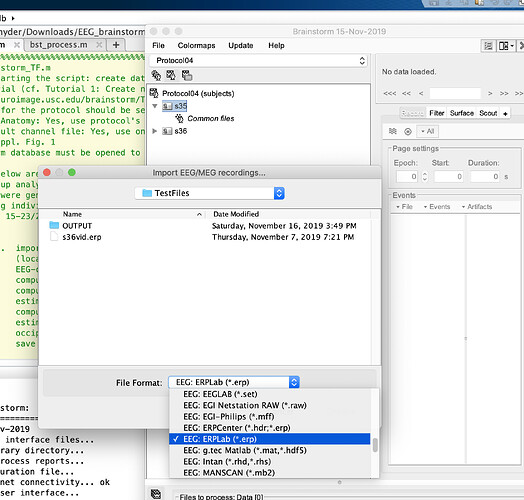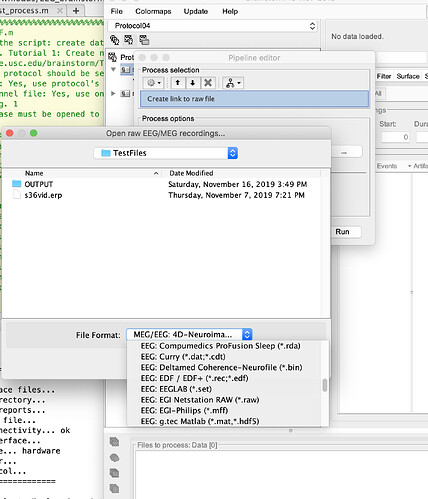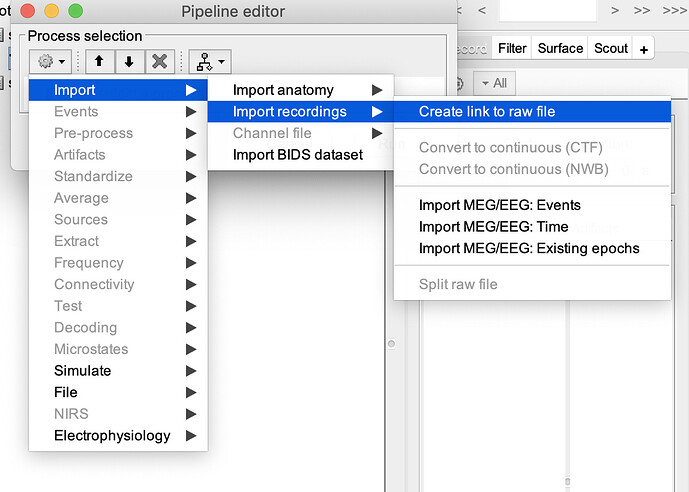Could the .ERP format from Luck’s ERPLab be added as a native file format for Brainstorm. These are .mat files that have a 3D matrix with ERPs by condition, time and electrode, plus other information related to electrode name and position. This would make it easier to do source analysis on data in this format, avoiding exporting them from EERPLab and importing back into Brainstorm.
Hello
Can you please send me a few examples of ERPLab files ?
Zip them together and upload them somewhere, then send me the link as a private message on this forum.
Thanks
Francois
Francois,
Here's a Dropbox link to two .erp files. One task includes 3 conditions the other 4.
https://www.dropbox.com/sh/ozy4jcy4xyhd0bv/AADYfByIBgZu9GbeoliDFt38a?dl=0
Cheers,
Thanks.
I added a basic support for the .erp files you sent me.
Update Brainstorm, use the menu “Import MEG/EEG” and select the format “EEG: ERPLab”.
Let me know if there is anything to modify.
Cheers,
Francois
Hi there! This is an old post, but I am trying to import .erp data into Brainstorm, and can't find the EEG:ERPLab format in Import MEG/EEG... Was it removed? Thanks!
Hi Susana,
The format is still there under the "Import MEG/EEG" menu (not under "Review raw file"):
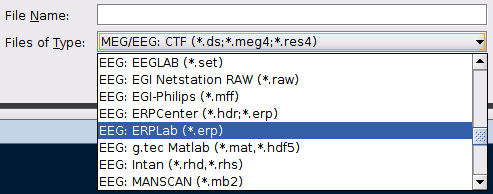
Martin
Hi @Francois and @MartinC am working on a script that can do this, but I cant seem to figure out what to write to get it to use ERP files (see script below). My question is is there any way I can get a history of what I have done in the brainstorm GUI so I know exactly what code I need to write for that particular step? I saw that there is an option to do this if we are running batch scripts but I have some sample code and often just want to modify it to change one small thing that I can get to work in the GUI but not in the script. In EEGlab there is an option with a command "eegh" which lets you know the functions that were called in the gui for the previous several steps.
CODE:
sFiles = bst_process('CallProcess', 'process_import_data_epoch', ...
sFiles, [], ...
'subjectname', subj{s}, ...
'condition', '', ...
'datafile', {{[PATHIN list(s).name ]}, 'EEG-ERPLab'}, ...
'iepochs', [], ...
'eventtypes', 'type', ...
'createcond', 1, ...
'channelalign', 0, ...
'usectfcomp', 0, ...
'usessp', 0, ...
'freq', [], ...
'baseline', []);
Any help would be much appreciated.
@MartinC The reason I want to know this is because sometimes in the pipeline editor there are options missing that are not in the regular interface. For example, you can see that the option to upload the file format "ERPlab" is visible in the photo below.
However in the pipeline editor I tried multiple different options and could not see the option to upload ERP files:
If there is no way to generate a script .m file from the gui without using the pipeline editor would you know the commend that I would use to speficy the type of data file instead of "EEG-EEGlab" which doesnt work?
Hello
There was a bug in process "Import > Import recordings > Import MEG/EEG: Existing epochs": the list of file formats was the one use in the GUI menu "Review raw file" instead of "Import MEG/EEG".
I fixed this in this commit: Bug fix: List of input file formats in process_import_data_epochs · brainstorm-tools/brainstorm3@4f86a47 · GitHub
Please update Brainstorm and try again.
is there any way I can get a history of what I have done in the brainstorm GUI so I know exactly what code I need to write for that particular step?
No there is no such feature in Brainstorm. Everything available in the GUI should also be available in the pipeline editor. If there are more options on one side, it should always be in the process version.
Please let us know if you find other missing operations in the pipeline editor.
Thanks for reporting this issue
Francois
Hi @Francois Thanks so much! However, I updated brainstorm, and I still cant seem to find the option to do this in the pipeline editor. I checked in all 3 options within import recordings and there seems to be none with an ERPlab option. Please let me know if I am doing something wrong. Thanks again for the quick response! Amna
Hi!
Like Francois mentioned, the process you are looking for is "Import > Import recordings > Import MEG/EEG: Existing epochs". After you update Brainstorm, you may need to restart the software for the process options to be updated in memory. Afterwards, the ERPLab format should be available from the dropdown. If not, perhaps you are using the compiled version of Brainstorm (without a licensed Matlab)?
Martin
Thanks so much @MartinC. I was looking under the wrong section.
This works now!
Amna