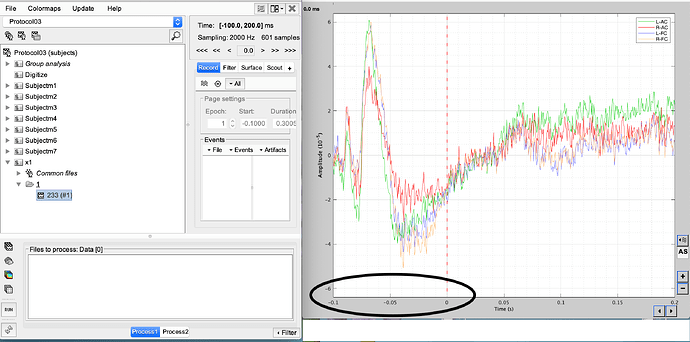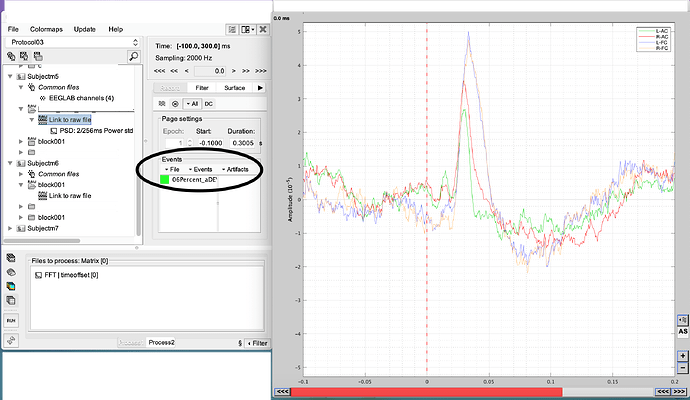Hi,
I have pre-processed EEG data (averaged epochs of -100 to +300ms for each condition per subject) as .set files and am trying to process them further to perform time frequency analysis using Brainstorm. I have attached the screenshot showing the -100ms to 0 baseline missing and the response is visible straight after -0.1s (obtaining this output most of the times). Please guide.
Thanks.
J
Then the timing in your EEGLAB file is probably wrong.
Check the input file. You can load the .set as a Matlab structure (s = load('...set', '-mat');) and explore the content of the file from the Matlab command line.
Thanks for your reply. I have double checked all .set files (averaged epochs -100 to 300ms) and they are fine. Please find attached the screenshot of one of the files showing proper event induced response along with baseline and there is this green square in the events panel on right of Brainstorm window.
If the time information of the .set files is the same, then it is the import that differs.
For importing files that have already been epoched or averaged, you should not use event markers when importing the data into Brainstorm. If using the interface, do not select the option "Use events". If using a process, use "Import MEG/EEG: Existing epochs".
If you proceed exactly in the same way, and can observe exactly the same time information in the Matlab structure of the .set file, then there might be some issue on the Brainstorm.
If you want us to look at it, please share a short example .set file: upload it somewhere and post the download link here.
Thanks Francois for your help. I have obtained the time freq maps and need to perform statistical analyses on the gamma band power to see if the changes observed in the different experimental groups are significant. I have 2 between subject factors and 3 within subjects factors (with 3, 2, 2 levels, respectively) and was wondering if there is a way to export the power values to excel and perform stats (using SPSS or PRISM) outside the brainstorm.
Right-click on the file > File > Export to File.
This is can be scripted if you have hundreds of files to export.
Please create a new threads for new topics - thanks.