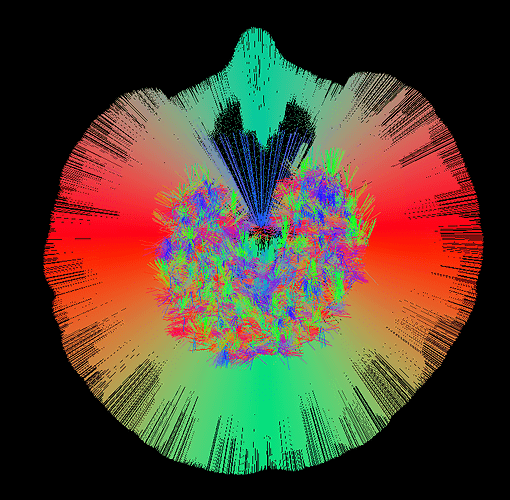Hi Brainstorm team,
First of all, thanks a lot for the wonderful tool. I am reaching out to you because I am running into an error with Brainstorm with 'Convert DWI to DTI' and I would appreciate it very much if you can help me out.
I am using SimNIBS headreco to construct the FEM model from my T1 and T2 MRI scans. I manually fixed the segmentation masks and ran headreco surfacemsh and headreco volumemesh to update the final mesh file. I then successfully imported the anatomy folder into Brainstorm in order to obtain the FEM model. Since I would like to estimate anisotropic conductivity values, I would need to import the DWI and 'Compute Tensors' for my FEM model. However, the following error shows up when I try to run 'Convert DWI to DTI':
Unable to determine this version of BDP. Check for a bdpmanifest.xml file in
the same directory as your BDP executables.
BST> Emptying temporary directory...
BST> System call: bse -i "/home/jason/.brainstorm/tmp/brainsuite/testT1.nii" --auto -o "/home/jason/.brainstorm/tmp/brainsuite/skull_stripped_mri.nii.gz" --mask "/home/jason/.brainstorm/tmp/brainsuite/bse_smooth_brain.mask.nii.gz" --hires "/home/jason/.brainstorm/tmp/brainsuite/bse_detailled_brain.mask.nii.gz" --cortex "/home/jason/.brainstorm/tmp/brainsuite/bse_cortex_file.nii.gz"
error: datatype (sint32) is not currently supported for BSE.
error: datatype (sint32) is not currently supported for BSE.
error: datatype (sint32) is not currently supported for BSE.
error: datatype (sint32) is not currently supported for BSE.
error: datatype (sint32) is not currently supported for BSE.
error: datatype (sint32) is not currently supported for BSE.
error: datatype (sint32) is not currently supported for BSE.
- cost(3,25,0.64,1)=1.00006e+06
error: datatype (sint32) is not currently supported for BSE.
error: datatype (sint32) is not currently supported for BSE.
error: datatype (sint32) is not currently supported for BSE.
error: datatype (sint32) is not currently supported for BSE.- cost(3,25,0.64,1)=1.00006e+06
error: datatype (sint32) is not currently supported for BSE.
error: datatype (sint32) is not currently supported for BSE.
error: datatype (sint32) is not currently supported for BSE.
error: datatype (sint32) is not currently supported for BSE.- cost(3,25,0.64,1)=1.00006e+06
error: datatype (sint32) is not currently supported for BSE.
error: datatype (sint32) is not currently supported for BSE.
error: datatype (sint32) is not currently supported for BSE.
error: datatype (sint32) is not currently supported for BSE.- cost(3,25,0.64,1)=1.00006e+06
error: datatype (sint32) is not currently supported for BSE.
error: datatype (sint32) is not currently supported for BSE.
error: datatype (sint32) is not currently supported for BSE.
error: datatype (sint32) is not currently supported for BSE.
error: datatype (sint32) is not currently supported for BSE.
error: datatype (sint32) is not currently supported for BSE.
error: datatype (sint32) is not currently supported for BSE.- cost(3,25,0.64,2)=1.00006e+06
error: datatype (sint32) is not currently supported for BSE.
error: datatype (sint32) is not currently supported for BSE.
error: datatype (sint32) is not currently supported for BSE.
error: datatype (sint32) is not currently supported for BSE.- cost(3,25,0.64,2)=1.00006e+06
error: datatype (sint32) is not currently supported for BSE.
error: datatype (sint32) is not currently supported for BSE.
error: datatype (sint32) is not currently supported for BSE.
error: datatype (sint32) is not currently supported for BSE.- cost(3,25,0.64,2)=1.00006e+06
error: datatype (sint32) is not currently supported for BSE.
error: datatype (sint32) is not currently supported for BSE.
error: datatype (sint32) is not currently supported for BSE.
error: datatype (sint32) is not currently supported for BSE.- cost(3,25,0.64,2)=1.00006e+06
lowest cost(3,25,0.64,2)=1.00006e+06
error: datatype (sint32) is not currently supported for BSE.status =
1
** Error: Cannot convert files:
** /home/jason/data/MRI/test/nifti/dmri.nii.gz
** /home/jason/data/MRI/test/nifti/dmri.bval
** /home/jason/data/MRI/test/nifti/dmri.bvec
** BrainSuite failed at step 1/3 (BSE).
** Check the Matlab command window for more information.
Please note that I am using Brainstorm version: 3.210325.
I tested around and found that I am able to successfully run 'Convert DWI to DTI' if I created the SimNIBS FEM model by running headreco within Brainstorm using the Github Commit 8646eeb24e99d107ba36cbfe520364c15a8a0bde according to this link. However, this doesn't suffice for what I need to do, because I need to manually fix the segmentation masks within SimNIBS so I would like to import the anatomy folder instead.
Based on the test above, it suggests that the datatype error may not be with the DWI file but rather with the files imported from the SimNIBS anatomy folder. However, I am not sure which file(s) Brainstorm / Brainsuite is having issues with based on the error message. I am also unsure how I can convert the problematic file(s) to the right datatype. Any help would be greatly appreciated!
Once again, thank you very much for your help!
Jason