Hi, I updated Brainstorm (and also MATLAB, now R2019b) and now I'm encountering this error when opening source plots (TF and stats, which were already in my protocol):
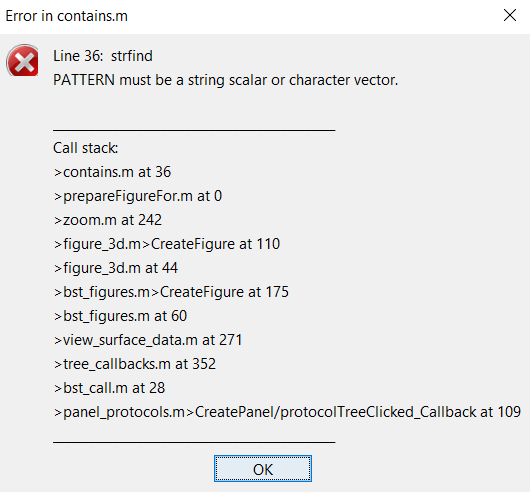
Any idea what this could be?
Thanks
EDIT: Now I see I have a very similar problem with 2D plots too. This time the error appears in the MATLAB console, not in bst report viewer:
Error using strfind
PATTERN must be a string scalar or character vector.
Error in contains (line 36)
tf = ~cellfun(@isempty, strfind(s, pattern));
Error in matlab.ui.internal.prepareFigureFor
Error in zoom (line 242)
matlab.ui.internal.prepareFigureFor(f, mfilename('fullpath'));
Error in figure_3d>CreateFigure (line 110)
z = zoom(hFig);
Error in figure_3d (line 44)
eval(macro_method);
Error in bst_figures>CreateFigure (line 172)
hFig = figure_3d('CreateFigure', FigureId);
Error in bst_figures (line 60)
eval(macro_method);
Error in view_topography (line 256)
[hFig, iFig, isNewFig] = bst_figures('CreateFigure', iDS, FigureId, CreateMode, DataFile);
Error in tree_callbacks>@(h,ev)view_topography(FileName,AllMod{iMod},'2DDisc',[],UseSmoothing,hFig) (line 2779)
gui_component('MenuItem', jSubMenu, [], '2D Disc', IconLoader.ICON_TOPOGRAPHY, [],
@(h,ev)view_topography(FileName, AllMod{iMod}, '2DDisc', [], UseSmoothing, hFig));
EDIT 2: With MATLAB R2018a it works fine.
