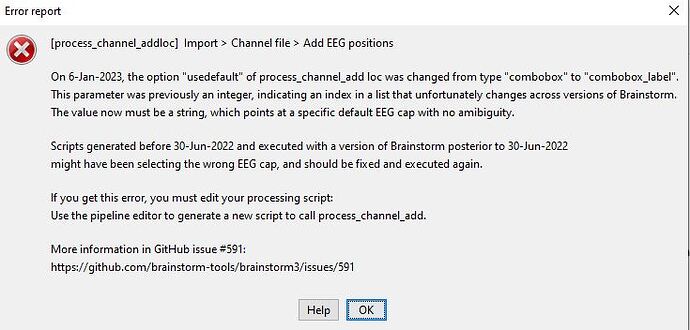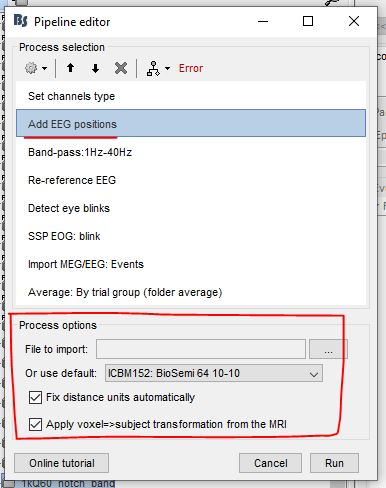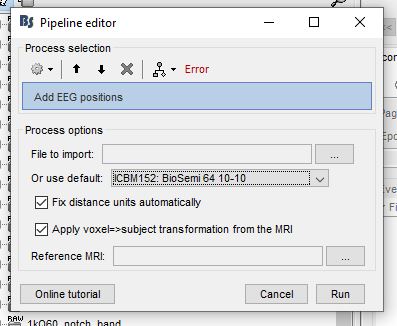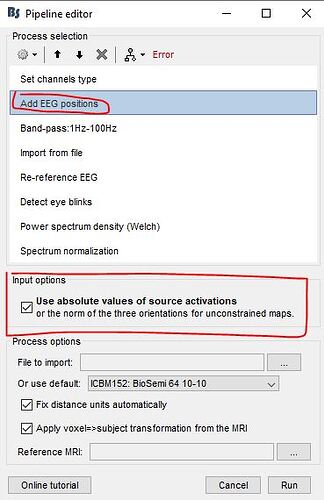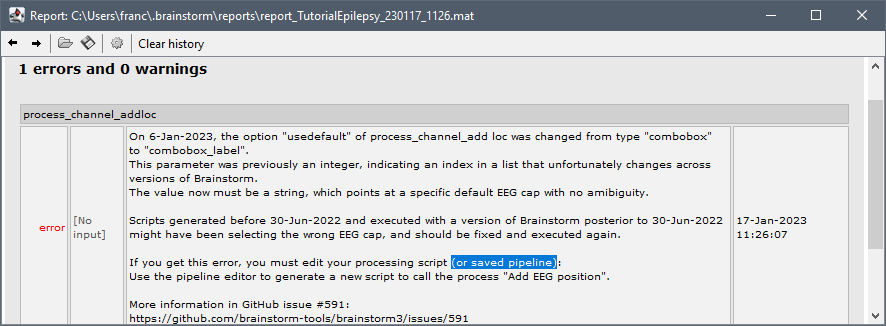Hello Brainstorm community,
I came across the following error message while using Add EEG positions process.
In the error message and in the corresponding Github link provided, there were some ways to resolve such an issue. The error message (and the Github solution) says that I must edit my processing script: "use the pipeline editor to generate a new script to call process_channel_add".
I thought at first that I needed to change the codes within the toolbox/process/functions/process_channel_addloc.m as specified in Github solutions but the codes were already updated. Then I thought there must be a new process called Channel Add in the pipeline editor but I could not find this. Then I tried updating the Brainstorm software multiple times which did not work.
I did many more things other than these and I am now stuck.
I am confused about what I am supposed to do.
What exactly am I supposed to do?