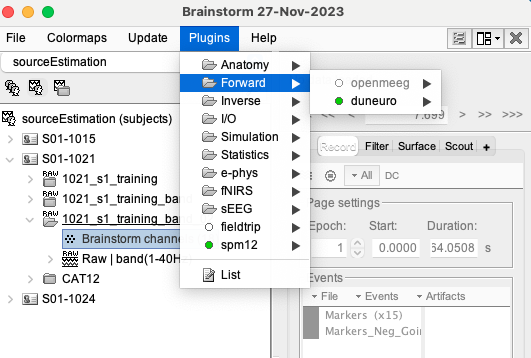Hi,
I have been trying to create the head model for source localization. My old Mac machine works well, However, the new machine (Mac studio with M2 ultra processor) showing errors for the OpenMEEG plugin which is inactive and the Matlab common window error is "Error: No download URL for mac64arm: openmeeg". How to solve this problem in Brainstorm?
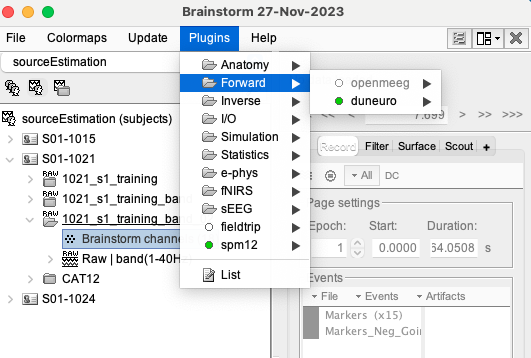
Thank you in advance.
Regards
Masuma
You have Matlab2023b (Apple silicon), right?
Unfortunately, the OpenMEEG team has not produced a release for Apple Silicon architecture.
One thing you could try is to install Matlab2023b (Intel processor), or any earlier Matlab. Then Matlab will run with Rosetta 2. Once installed compute the head model with OpenMEEG. I will not be able to test this setup until next week. If you try this approach please post your results.
Thanks for your reply.
You are right, it is Matlab2023b(Apple silicon version). My Machine is a Mac Studio with an M2 ultra processor which is an Apple silicon tool. Is the Matlab2023b (Intel processor) version compatible with this Apple silicon processor?
If the Matlab2023b(intel processor) version works with this machine, I will try and update the result here.
Regards
Masuma
Hi Raymundo,
Matlab 2023a functions seamlessly on my Mac Studio, and the OpenMEEG tools operate smoothly for the head model, followed by the generation of the inverse model.
Thanks for your suggestion.
Regards
Masuma
1 Like