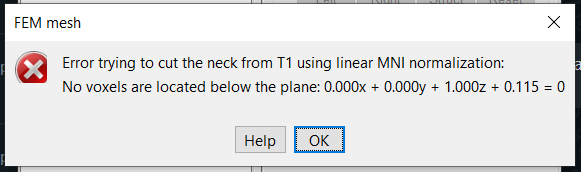Hi!
I'm trying to build a FEM model with the ICMB152 template, after generating the FEM meshes via ROAST method (brain2mesh and simNIBS returned an error).
The problem is that 2-5 minutes after starting to compute the head model (Cortex surface with DUNEuro FEM, and 5 tissues) I get the following error:
BST> Plugin duneuro already loaded: C:\Users\Mee.brainstorm\plugins\duneuro
BST> Emptying temporary directory...
DUNEURO> Writing temporary files to: C:\Users\Mee.brainstorm\tmp
DUNEURO> System call: "C:\Users\Mee.brainstorm\plugins\duneuro\bst_duneuro\bin\bst_duneuro_meeg_win64.exe" "C:\Users\Mee.brainstorm\tmp\duneuro_minifile.mini"
Reading 3d Gmsh grid...
version 2.2 Gmsh file detected
file contains 464055 nodes
file contains 2752440 elements
number of real vertices = 464055
number of boundary elements = 0
number of elements = 2752440
status =
-1.0737e+09
** Error: Error during the DUNEuro computation, see logs in the command window.
Why is this happening? And also why I can't generate the FEM meshes with brain2mesh (I obtain the error in IMG1) or simNIBS (here, it says that it is not possible to cut the neck because have no voxels belox coordinate XXXX, is it required to have them to generate the meshes?, because the template lacks that voxels)
IMG1:
Thank you very much in advance
Hi @VictorRodriguez
Here some answers:
This bug is now fixed: Bugfix: spm12/matlabbatch is needed by brain2mesh in process_fem_mesh · brainstorm-tools/brainstorm3@daf05de · GitHub
Just update Brainstorm
Although it says Error trying to cut the neck ..., it's more a warning, it does not stop the process.
What does the full Error text says?
For the DUNEuro, I'm tagging @tmedani and @juangpc, who are more experienced members
Best,
Raymundo
Hi Victor,
I'm going to try to replicate your errors. I have some questions:
Where you following any particular step by step tutorial, or where you following your own pipeline? If you're using your own pipeline could you describe it as a step by step process?
Did you downloaded your own version of the icbm template or are you using the one included in Brainstorm by default?
Which tissues did you select while building the mesh? When brain2mesh failed which version of brain2mesh failed and what was the error?
Hi @juangpc and thank you for your answer.
I have following my own pipeline, is quite simple. It can be reproduced as follows:
- New protocol with template anatomy and one global channel file
- Right click on the MRI>MRI Segmentation>Generate FEM Mesh>ROAST
- Create an empty subject and import a Default EEG Cap>ICMB152>Generic>10-20 64 chann
- Compute head model> Cortex DUNEuro FEM>5 tissues (white, gray, csf, skull, and scalp)
The template I'm using is the default ICBM152 included.
The error with brain2mesh is already solved as @Raymundo.Cassani said, now I have the "13-Jul-2022" version.
I think I have answered everything, otherwise let me know!
Hi @Raymundo.Cassani ,
I have updated Brainstorm and the error with brain2mesh is fixed, thank you!.
Regarding the simNIBS error, the error screen is depicted in the image below. Nonetheless, I have tried to replicate it, and it seems that after the Brainstorm update, it has also been fixed. I have not finished the segmentation process, but before the update, the error appears in the first 5 minutes and I have run it for 15 minutes getting no errors.
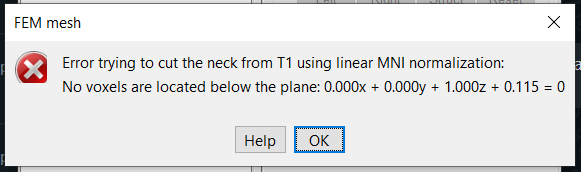
Thank you!
SPM12 error: I adjusted the fix in these commits:
SimNIBS error: This was indeed a warning and not an error. But you shouldn't see this error when there is no neck in the MRI. I removed the generation of this warning in this commit:
Please update Brainstorm again to get these fixes.
Hi! Did you achieved to replicate the error?
Thank you for your time!