Hi again,
Is there a way to programamtically:
-
Extract the surfaces from a FEM model
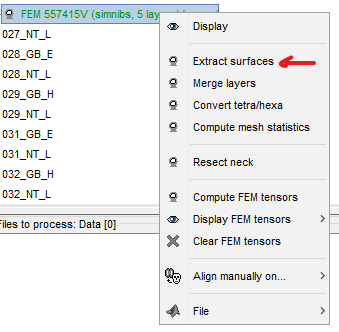
-
Downsample the gray matter layer (resampe with Matlab reducepatch)
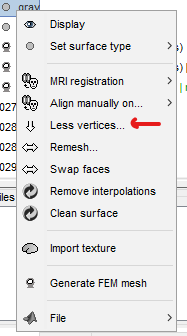
-
Set the extracted gray matter layer as "cortex" type
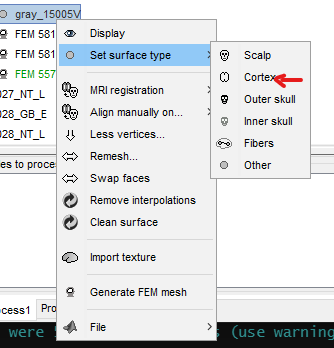
In general, I am having difficulties in finding the corresponding functions to drop menu options that I find in the GUI and that are not available in the piepeline editor. Is there a tutorial I am missing? Or is there a function to "call back" the series of functions called from the GUI in MATLAB (something equal to "eegh" in EEGLAB )
Thank you very much for the precious support and the wonderful tool that brainstorm is!
Giacomo