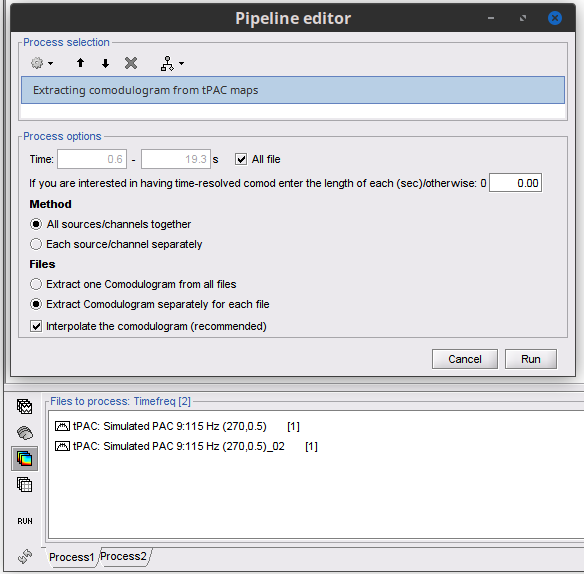Hey!
Is it possible to extract comodulogram from multiple tPAC files at the same time?
Or do I have to extract it one by one from each?
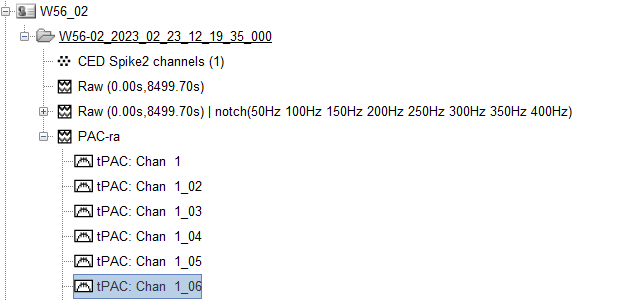
Yes, it is possible:
- Drang-and-drop the files from which you want to compute the comodulogram in the Process1 tab
- Select the process Frequency > Time-resolved Phase-Amplitude Coupling > Extracting comodulogram from tPAC maps
- Select the desired Time window and Method option
4.For the Process options:
- Select the checkbox All file (this handle the case where the tPAC files have different time axis)
- Select the Method of your choice
- In Files, select the option Extract comodulogram separately for each file
Thank you!
One more question: Is it possible to extract comodulograms from different time ranges?
(for ex: file1: 0,6- 19,3, file 2: 20,3- 39,0)
To do that, for each file your would need to run the process with its specific time window.
If there are too many files that doing manually in the GUI would not not be practical. With some basic Matlab programming it is possible to create a script that sequentially runs the process for each file. More info on scripting in Brainstorm here:
https://neuroimage.usc.edu/brainstorm/Tutorials/Scripting