Dear all, I was trying to update the settings of pre-existing SEEG electrodes, for example I tried to change the settings of the adTech RD10R-SP06X-000. It changes momentarily when I have got the specific electrode, but it does not save as default. Anyone knows how to update these?
Hi @JOLIVEIRA, when you select a specific model of SEEG electrode from the dropmenu, the default values for that model are loaded. This is why the model parameters are reset in this situation:
- Select Model1
- Change one of the model parameters
- Select Model2
- Select Model1 again, it will have its default parameters
Note that if Model1 is selected and its parameters are modified, these are the ones that are saved in the channel file. They will not be reset unless the model is selected again.
To avoid this you can create your own model of SEEG electrode based on the AdTech RD10R-SP06X electrode (e.g. AdTech RD10R-SP06X Custom) from the GUI with [+] button. Then set the parameters for the custom model. Be aware, that those values will be the default parameters for the new custom model. If you want to change them, you need to remove [-] the custom model and create it again.
Where is new model information stored? Is it possible to export the model as a mat file or something such that it can be used in other computers?
For iEEG electrode models (ECOG and SEEG), we have added the following options in the GUI:
- Save to
.matfile - Load from
.matfile - Export to Matlab
- Import to Matlab
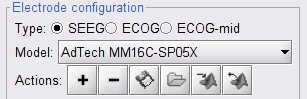
Update your Brainstorm instance to see these options in the iEEG panel.
FYI, the ECOG and SEEG models are stored in Brainstorm preference file ( brainstorm.mat)
thanks