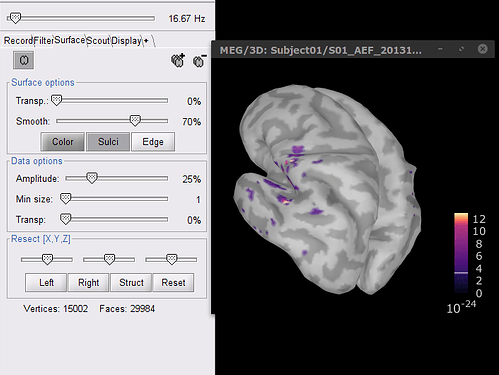Hi
The procedure is the same as with recordings
https://neuroimage.usc.edu/brainstorm/Tutorials/ArtifactsFilter#Evaluation_of_the_noise_level
- Drag the source file (or its parent file*) to the Process 1 tab
- Click on [Run]
- Select the process "Frequency > Power spectrum density (Welch)"
- In PSD options select if the frequency bands will be grouped
- Lastly, you can change the frequency (or band) to visualize with the frequency slider
*If the parent file is selected, just be sure to select Process sources button [![]() ]
]
Best,
Raymundo