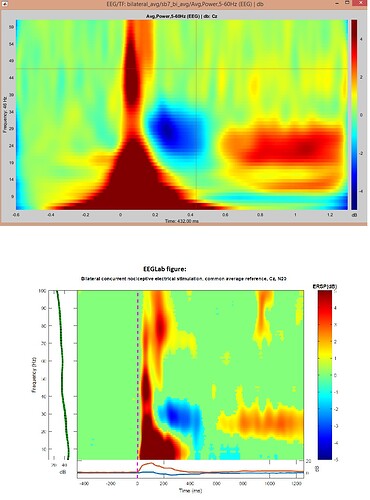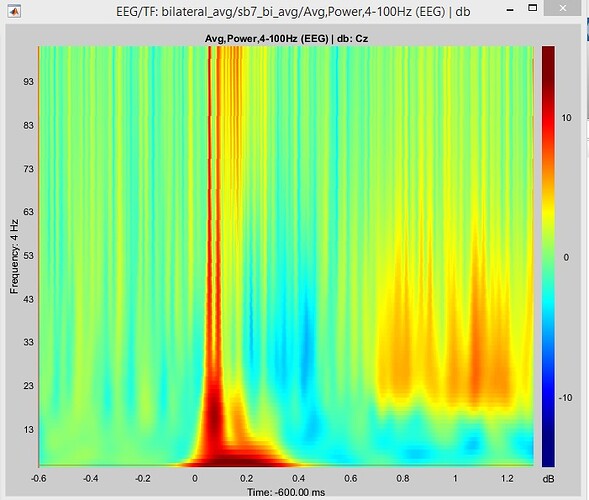Hello
How I can avoid getting activity before zero in this figure? I can do it in EEGLab but not in Brainstorm. I used 1 Hz and 3s for Morlet transformation in Brainstorm. Here I tried frequency band from 5 to 60, I have the same issue with frequency band 5 to 100Hz.
I already tried cutting the low frequencies (0-5 Hz).
Normalized based on -600 -400 ms.
The Morlet wavelets at low frequencies have a low time resolution. It’s normal to observe symmetrical effects around the peaks of activity. This is illustrated in this tutorial: http://neuroimage.usc.edu/brainstorm/Tutorials/TimeFrequency#Edge_effects
The differences I can see are the following:
- It looks like the time resolution is higher in your EEGLAB figure. If you are using Morlet wavelets, you can change the trade-off between frequency resolution and temporal resolution: http://neuroimage.usc.edu/brainstorm/Tutorials/TimeFrequency#Tuning_the_wavelet_parameters
- Are you sure the EEGLAB window represents a decomposition with Morlet wavelets, and not a multitaper approach?
- The EEGLAB map is thresholded, many values are set to a flat zero instead of small values. Is this the result of some statistical test?
Francois
Thanks Francois for the reply.
Yes, it is normal, I am truing to avoid activity before zero just for the purpose of illustration.
- I forgot to note that I am able to manage parameters, but the figure gets distorted. To show that I just used smaller sample, it is not the figure above, but the same happens to above figure:
-
In EEGLab, I use much larger time window and get the plot with narrower time window. I am not sure if it is Morlet decomposition.
-
Yes, I set the significance level, but even without that I do not have activity before zero.
Thanks
You should first understand clearly what is represented in this figure you are trying to reproduce. Keeping the same Morlet wavelets but “avoid activity before zero” is not a valid objective. Wavelets will always produce these spread shapes in the low frequencies, so will the bandpass filters associated with the Hilbert transform (other option available in the same menu). Multitapers are more likely to produce the type of figure you expect.
You can try with FieldTrip’s multitaper, available in Brainstorm.