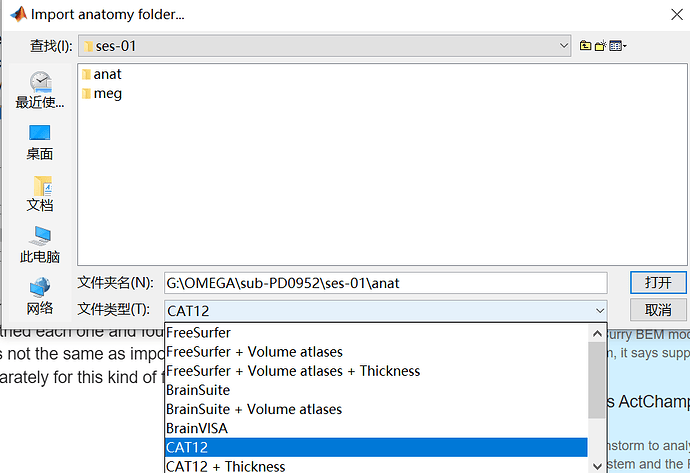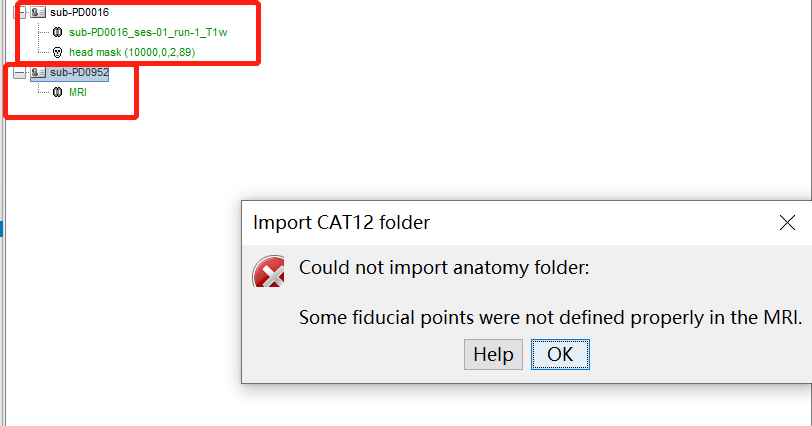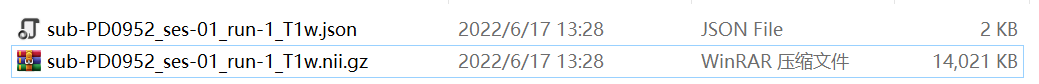Hi brainstorm experts,
When I followed the Resting state recordings from the OMEGA database tutorial to import OMEGA data, I found that the tutorial was to import all the data at once, but I wanted to import one data at a time. When importing the anatomy file, I did not know which type of file to choose (Figure 1). I tried each one and found that only CAT could import. But the result of importing is not the same as importing all at once (Figure 2, the first data is the result of importing all the files at once, and the second is the result of importing one at a time). How do I import anatomy separately for this kind of file?
Thanks in advance,
Chu Na
The OMEGA dataset includes the FreeSurfer segmentation in the derivatives folder:
https://neuroimage.usc.edu/brainstorm/Tutorials/RestingOmega#BIDS_specification
To import the FreeSurfer segmentation, refer to the introduction tutorials:
https://neuroimage.usc.edu/brainstorm/Tutorials/ImportAnatomy
I get an error when I import the FreeSurfer segmentation
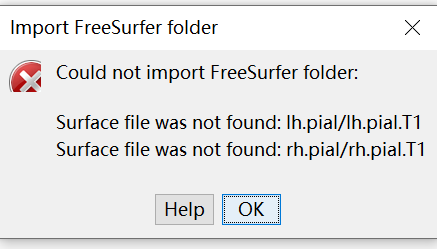
If you want to import the FreeSurfer segmentation, select the anatomy folder from the derivatives/freesurfer/sub-... folder.
If you don't have the output of FreeSurfer available for this subject, you need to need to run the segmentation manually, with FreeSurfer, CAT, or other solutions supported by Brainstorm.
If you haven't followed the introduction tutorials yet, I recommend you start by reading all the online tutorials in the section "Get started", before following the OMEGA tutorial.
https://neuroimage.usc.edu/brainstorm/Tutorials
Dear Francois,
Thank you for your reply! I'll try it again.
Best wishes,
ChuNa
Hello ChuNa. The FreeSurfer data is included in the Brainstorm OMEGA tutorial data to simplify going through the tutorials for the users, since producing the surfaces is not part of Brainstorm itself. However, it is not currently in OMEGA. Therefore, as stated in the anatomy tutorial:
Brainstorm cannot extract the cortex envelope from the MRI, you have to run this operation with an external program of your choice.
I've added a sentence to that effect in the Brainstorm OMEGA tutorial so that it is clearer.
Cheers,
Marc
And you can use CAT12 from Brainstorm to extract cortical and other head tissue surfaces from MRI volumes:
https://neuroimage.usc.edu/brainstorm/Tutorials/SegCAT12