After I finished the Time-frequency analysis of SEEG data, I got diverse time-frequency map of different contacts. To compare the particular time-frequency maps which I am interested in, I guess whether I can export the merge map that I interested in one figure from Brainstorm?
First, a subset of time-frequency maps from different channels, can be extracted process Extract > Extract values indicating the channel names.
Then, It is possible to aggregate those selected time-frequency maps into one by using the the process Average > Average files. It has different functions available.
No, I don't mean merge the value. I mean merge the time frequency map of different channel in one figure,
Figures in Brainstorm can be exported and Matlab Figures or as images.
On the figure, right-click > Snapshots > Save as image
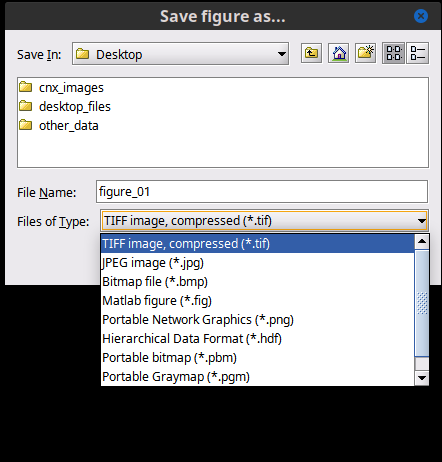
Then it is possible to create the desired composite (merged) figure outside of Brainstorm.