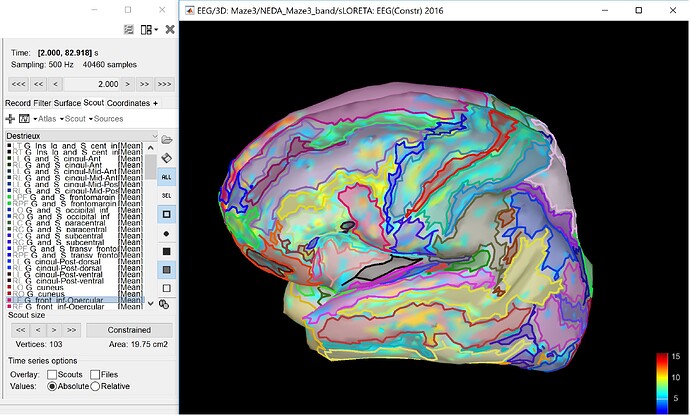my experiment involve a pressing button experiment,I want to select scouts in primary motor cortex ,supplementary motor cortex,and m1 in MNI standard brain.I’m not familiar with anatomical structure of brain,and my signal seems not so focal,and not strong enough,where should I determine a scout as starting point?does there exist primary motor cortex,and supplementary motor cortex,and m1 in given atlas of brainstorm?
Hello,
If you run the segmentation of the MRI with FreeSurfer, you get access to a few atlases that can help you locate your region of interest: http://neuroimage.usc.edu/brainstorm/Tutorials/LabelFreeSurfer#Cortical_parcellations
But these are all anatomical atlases that are inappropriate to be used as is as regions of interest in your EEG or MEG analysis. You should be able to identify easily the section of the motor cortex involved in the movement from your recordings, as illustrated in the introduction tutorials (or the tutorials about median nerve stimulation). The SMA region, you can probably draw on the cortex from images you find online.
Alternative: In the fMRI literature, you can probably find MNI coordinates for the regions you are interested in, then create scouts starting from these coordinates using the menu Scout>New: coordinates from the Scout tab.
Francois
Nice,that’s very informative and helpful,thank you very much!
Hi all
I have a problem with region selection.
When I use one atlas and try to select multiple regions from the picture I can't do it.
I can select multiple regions by hold ctrl from keyboard and select regions from scout menu but since the area are not readable well, selecting from the picture is easier but from the picture, I can just select one region and ctrl doesn't work.
I would like to select multiple regions and use copy selected regions.
would you please let me know how can I select them from picture?
Cheers,
Hamed
maybe you can show the label of every scout on the brain,and then choose scout acordding to label.
Good suggestion.
I added a shortcut SHIFT+Click for selecting multiple scouts from the 3D figures.
Some technical details: I could not use the more natural CTRL+click combination because of a Matlab limitation: in Matlab figures, “CTRL+left click” triggers the same event as “right-click”, therefore it would have shadowed the display of the popup menu, which we don’t want.
Update Brainstorm to get this new feature.
Francois
It works perfectly
Thanks a lot for your attention and help
Hamed