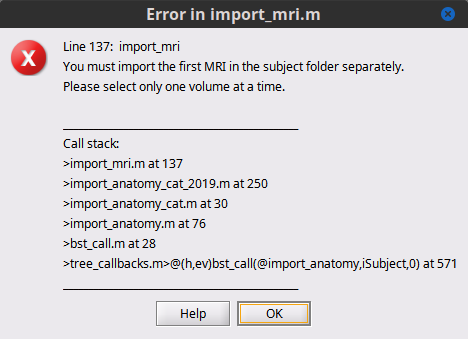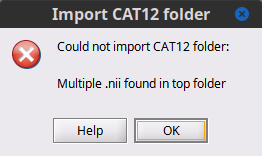Hi all,
I'm helping @as_dub with the tutorial at WIRED2024. Several participants have issues when importing the segmented anatomy folder with the following message "Several .nii files found at the top level".
There is only one file in this folder we shared with the participants. I suspect a path conflict, but I cannot fix the issue.
Can you help? It would be great if we could provide participants with a solution...
Many thanks,
Max
Hi Max,
It seems to be working fine with the options:
- Popup menu Import anatomy folder
- Files of Type CAT12
- Folder name:
/workshop_cuttingeeg/derivatives/cat12/sub-01_ses-pre
Have you notice if the trouble happens for a specific OS?
Is there something else in the error message? Not sure where it is coming from
If the folder mri (inside the sub-01_ses-pre) is selected, then this error window appears:
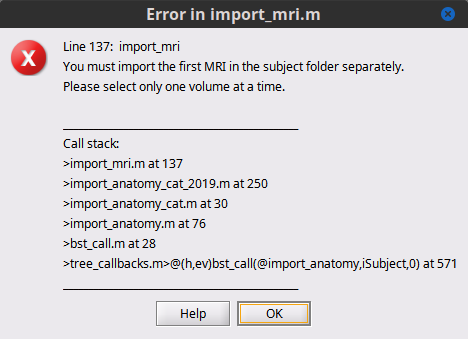
Hi Raymundo,
Yes it's one of these annoying bugs that seems to only happen with a very specific setup. I couldn't reproduce it on my own setup.
The two users I was in touch with were working on a windows machine. The message really only said "Several .nii files found at the top level" (not sure about the exact spelling)
I tried to clean the path in one of the users, but didn't find anything suspicious.
I'm pretty sure we used "import anatomy folder (auto)" with file type "CAT12", pointing to the directory sub-01_ses-pre (and not a subdirectory).
I could try to find the users again this afternoon and ask them for more debug info if you have some more instructions...
Not sure if it will related to a recent bug with CAT12 and Windows, reported in here
Cat12 Error - CAT_3dVol2Surf
CAT12 versions without this bug are: r2550 > version >= r2560
Yes, we will have it solved by the end of the day (hopefully)
We were using a CAT12 install of today. I don't think that's the issue...
Could it be that in fact there are other .nii files in their /workshop_cuttingeeg/derivatives/cat12/sub-01_ses-pre dir?
That's how I can reproduce such behaviour
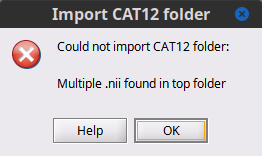
EDIT: It could be as well that the Brainstorm function file_find is shadowed. Test that in the command window with:
which('file_find', 'all')
It should return just the function from Brainstorm
I'll check that with the students tomorrow if I can locate them...